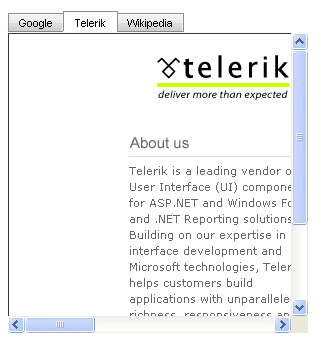RadMultiPage Scroll Bars
Set the ScrollBars property of the RadMultiPage control to specify how you want the page views that it contains to handle scrolling:
-
When ScrollBars is "None" (the default), the page view expands to fit its content.
-
When ScrollBars is "Hidden", the page view clips its content to fit the dimensions of the page.
-
When ScrollBars is "Both", the page view displays both horizontal and vertical scroll bars. The scroll bars are disabled if the content fits inside the page.
-
When ScrollBars is "Horizontal", the page view displays a horizontal scroll bar, but expands vertically to fit the height of its content.
-
When ScrollBars is "Vertical", the page view displays a vertical scroll bar, but expands horizontally to fit the width of its content.
-
When ScrollBars is "Auto" the page view displays scroll bars only when the content exceeds the dimensions of the page.
The following screen shots illustrate some of these options:
ScrollBars is "None": page view expands
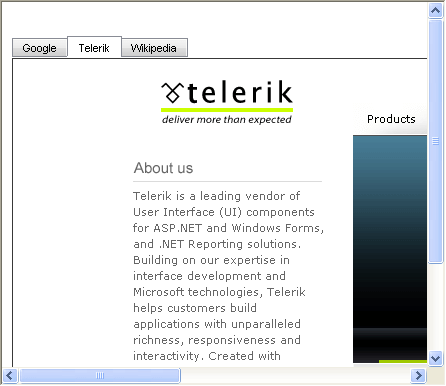
ScrollBars is "Hidden": page view clips
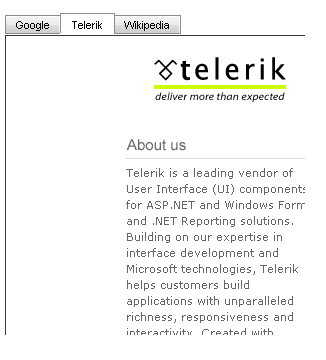
ScrollBars is "Auto": page view shows scroll bars as necessary