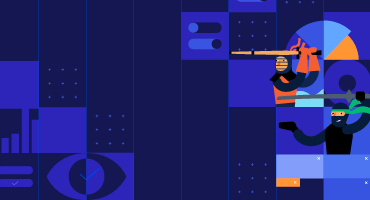Test Studio
What's New R2 2022
What's New HistoryDesktop Testing Beta
Test Studio introduces a new Desktop Testing Beta Version that allows you to automate desktop applications and extends support for desktop technologies and frameworks beyond WPF. The Desktop Testing Beta is the first step towards providing a truly feature-packed web and desktop test automation platform, covering any legacy or modern technology that comes in question for Test Studio users.
The new desktop testing features eliminate the need to switch between different tools to test a particular application or cover different aspects of the testing process—web, desktop, responsive, cross-browser, API, load and integration testing.
With the Beta, testers get Test Studio’s core features for functional desktop testing, including Test Recorder, Element Repository and Test Lists. The beta feature set enables you to start exploring Desktop Testing for technologies beyond WPF and build automated tests for your desktop applications.
Within the Beta version, Test Studio supports desktop test automation for some representative technologies such as WinForms, WPF, Electron as well as legacy desktop technologies such as Delphi and Win32. You will also be able to automate commercial UI component libraries such as our own Telerik UI components for desktop.
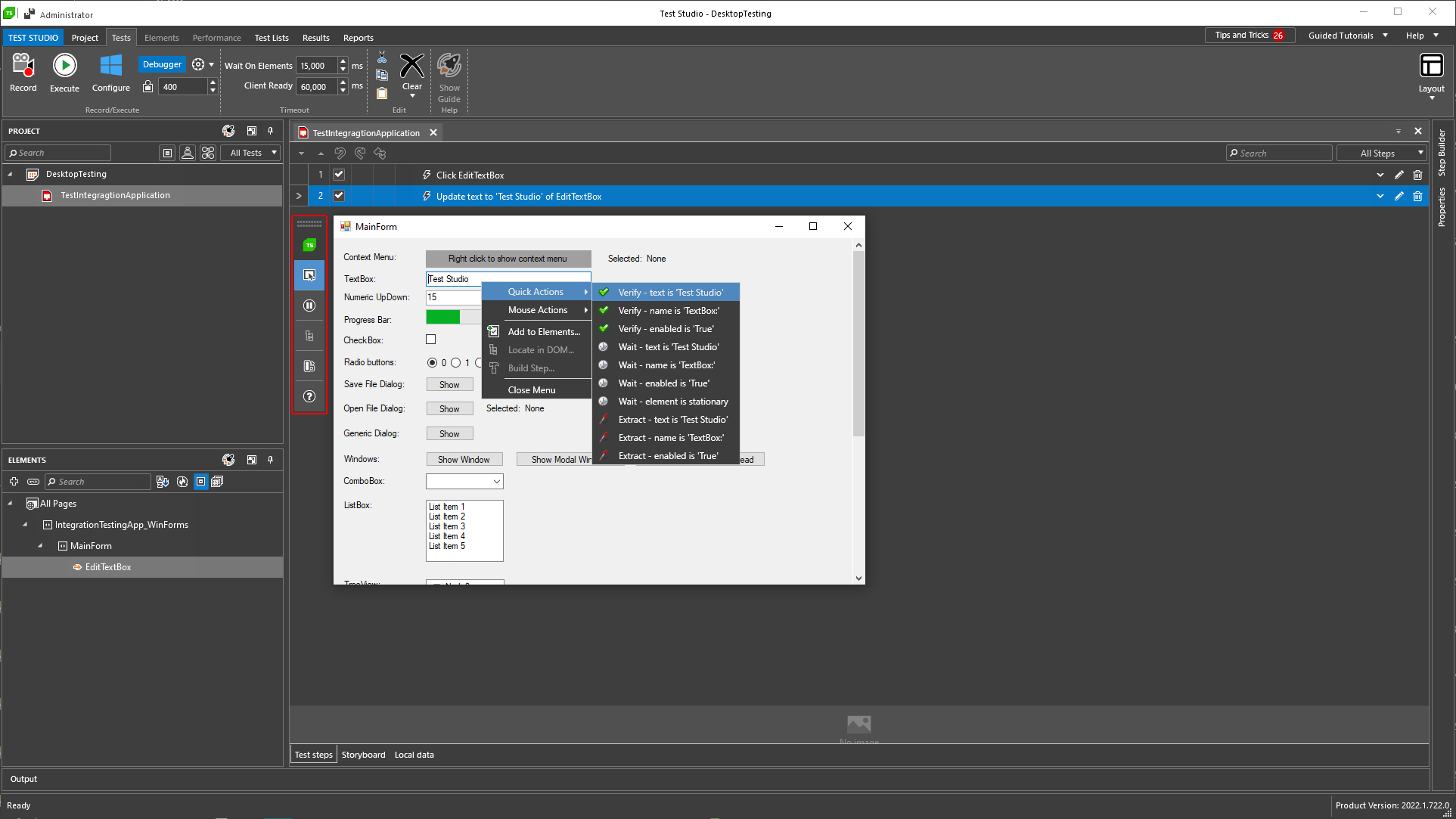
New Welcome Screen
Test Studio R2 2022 introduces a new Welcome Screen, which is part of our efforts to modernize Test Studio’s overall look and feel. The new, fully reinvented Welcome Screen provides easy access to all testing types that you are practicing within Test Studio—web, desktop, WPF and load testing.
Its main purpose is to facilitate your every-day job within Test Studio and make it easier for you to reach the point when you start recording your first test and creating your first project. The Welcome Screen has an intuitive interface and user-friendly navigation throughout available blogs and resources, your test projects, source control, first steps in testing etc.
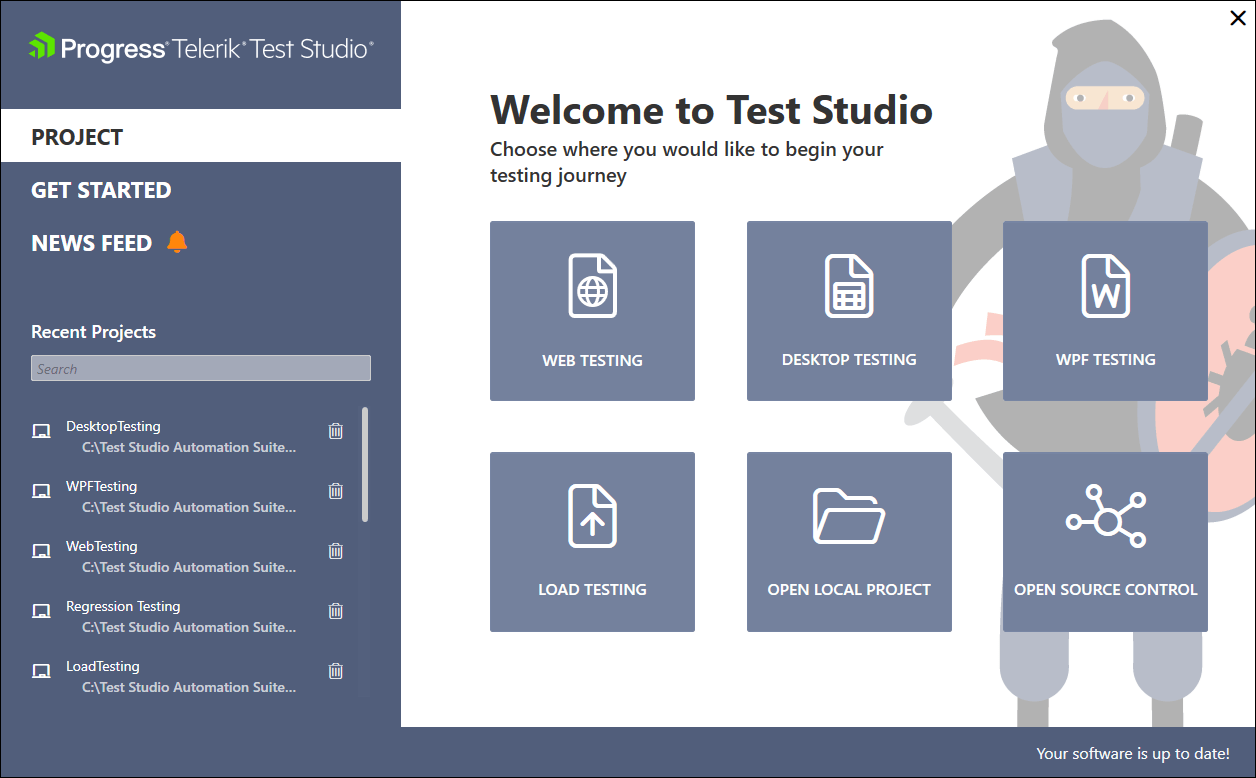
Translator Versioning
Test Studio introduces enhanced support for Telerik and Kendo UI components. The released update affects test projects for automating applications that are built with Telerik and Kendo UI components.
With each update of the Telerik and Kendo UI, more complexity is added to the components code and properties, which makes it difficult for Test Studio to recognize the component under test.
Test Studio’s technology for automating components offers exclusive support for Telerik and Kendo UI controls by way of built-in translators. The Test Studio translators are extensions that open an element and expose its properties to allow Test Studio to identify the element during recording and provide you with out-of-the-box action and verification steps for that element.
The new features allow you to take advantage of backward compatibility for all Test Studio translators. You can now select the version of the Telerik and Kendo UI components your application is built with, which triggers Test Studio to load the corresponding translators. That will help prevent your tests from breaking due to failure to recognize the component under test. Read here how to modify your project settings and take advantage of the new translator versioning feature.
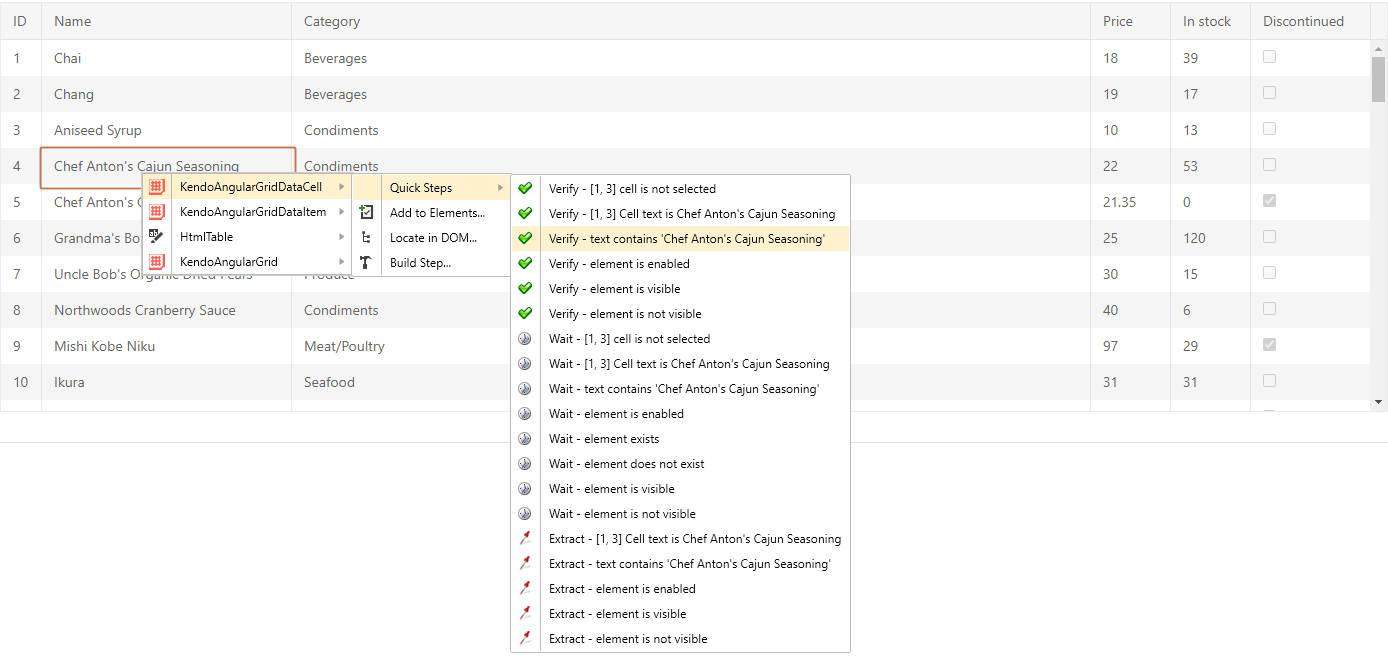
Native Chrome Automation, Truly Extensionless
Test Studio R1 2022 lifts all barriers to native test automation in Google Chrome by lifting the mandatory installation of the Chrome Extension.This update is vital for Test Studio test automation tool due to the policy changes Google announced in September 2021, affecting third-party Chrome extensions. Effective from January 2023, MV2 extensions (Manifest V2) will no longer be supported in Google Chrome.
The truly native Chrome Automation, eliminating the need for an extension for test recording and execution, has significant advantages for test automation engineers. The extra step of installing an extension to get started with test automation is now eliminated, which allows organizations with complex test labs utilizing several remote machines or servers to eliminate redundancies and testing slows downs. Test execution is significantly faster as no extension needs to load every time a test or a test list gets executed.
What’s more, organizations that prohibit third-party extensions for security purposes will no longer experience difficulties in using Test Studio in their automation efforts. Especially trialists will greatly benefit from a lot more straightforward onboarding experience. Read more about the extensionless test automation workflow in the release blog post.
Extensionless Test Recording and Execution for Chromium-Based Edge
Introducing the new extensionless test automation mode in Test Studio is in accordance with latest Google policy updates, ruling out the use of third party MV2 extensions (Manifest V2) in Chrome. This major update affects all commercial test automation tools that require the installation of an extension for in-browser test automation, but it is also an opportunity for test automation tool developers.
The extensionless mode was released for Google Chrome in Test Studio R1 2022. This functionality is now to be extended with Microsoft Edge support and thus covers another major browser in modern automation testing.
By eliminating the need for an extension to record and run tests for both Chrome and Microsoft’s Chromium-based Edge, Test Studio speeds up test execution significantly and simplifies the automation process, especially for users that run tests on multiple machines and have to install and load the extension on all of them.
Updated Default Test Settings
Test Studio ships with changed default test settings, aimed at enhancing test stability and reliability in modern application testing. The default settings changes include:
- Recording dropdown items ByText instead of ByValue
- Changed default Compare Mode value from FullPathandQuery to FullPath
- Decreased timeout for non-existent recording extension from 60 to 30 seconds
These updates are based on customer feedback and will help improve test stability, reduce technical debt and avoid duplicate efforts.
Read more about the Service Pack in the Test Studio R1 2022 SP1 blog post.
Test Studio also ships with extended dialog support for the latest Chrome and Edge Chromium versions as well as notable bug fixes. Read the full release notes.
Visual Studio 2022 Support
To address customer feedback and ensure coverage of the latest frameworks and technologies, Test Studio is extending support for Visual Studio 2022. The Test Studio Visual Studio plugin, available both in Test Studio Dev Edition and Test Studio standalone IDE, now runs on Visual Studio 2022.

New features & Roadmap
Have a feature request?
Post your feedback via the Test Studio UserVoice portal or the Public forums
What's new across all Telerik products?

Next Steps
Hosted by our product experts.
Check out the offers.
With dedicated technical support.