We are noticing these characters "â€<" showing up intermittently after updating our kendo-angular dependencies to 15.5.0.
It's not an issue we are able to reproduce every day, and sometimes reloading will fix it, but it will appear at the beginning of kendo window headers, and options in kendo dropdowns. We have not changed anything about our code, nor are we using any special characters ourselves in these locations.
Our angular version is 17.3.12
Is this a known issue? What would the fix be?
Thanks.
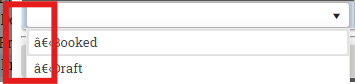
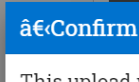
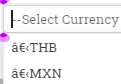
It's not an issue we are able to reproduce every day, and sometimes reloading will fix it, but it will appear at the beginning of kendo window headers, and options in kendo dropdowns. We have not changed anything about our code, nor are we using any special characters ourselves in these locations.
Our angular version is 17.3.12
Is this a known issue? What would the fix be?
Thanks.



