Technical FAQ for Developers
Find answers for the most frequently asked questions
Razor vs Blazor: What Is the Key Difference?
Razor and Blazor are both modern web development technologies from Microsoft. They can work together but serve different purposes. Razor is a popular template markup syntax for .NET. It is used to generate dynamic HTML on the server-side ASP.NET applications. In contrast, Blazor (Browser + Razor) is a .NET-based web framework that enables developers to build interactive single-page applications (SPA) using C# instead of JavaScript. Blazor applications can run either in the browser via WebAssembly or on the server using SignalR.
What is Blazor?
Blazor is Microsoft’s newest .NET web development framework. It allows developers to create single-page web applications that run in the browser using C# instead of JavaScript.
There are two types of Blazor apps:
- Blazor WebAssembly (client-side): With Blazor WebAssemby (WASM), dependencies and the .NET runtime are loaded in the browser allowing the app to run completely on the client. These apps can run offline once loaded.
- Blazor Server (server-side): Blazor Server is executed on the server with the help of an ASP.NET Core app. UI updates and JavaScript called handled with SingnalR. These apps require an active server connection.
Key features of Blazor:
- Component-based architecture: Developers can use and reuse components for faster development. SignalR.
- Hot reload: Changes in code are reflected in an app instantly without the need for restarting.
- Forms and validation: Built-on input fields and validators save development time.
- Offline support: Blazor SPAs can cache resources and run offline.
- Performance: Blazor is optimized to run fast.
- Dependency injection: Blazor makes life easy for developers by automatically loading resources in the browser.
- CSS Isolation: Components can be individually styled.
When Developer Use Blazor:
These are the most common use cases in which developers prefer Blazor:
- Complex business apps: This includes dashboards, project management tools, HR systems, CRMs, and more. Blazor component-based architecture makes it easy to create usable components, its integration with .NET gives it rich data handling operations, and it inherits .NET’s security features.
- Progressive web apps: Blazor’s offline capabilities allow developers to create apps that will work both online and locally.
- Cross-platform apps: Using Blazor Hybrid, developers can create apps the run on virtually any device
Blazor Example:
Below is an example of a data table component in Blazor
@page "/datatable"
<h3>Simple Data Table</h3>
<table class="table table-bordered">
<thead>
<tr>
<th>ID</th>
<th>Name</th>
<th>Price</th>
</tr>
</thead>
<tbody>
@foreach (var item in Items)
{
<tr>
<td>@item.Id</td>
<td>@item.Name</td>
<td>@item.Price</td>
</tr>
}
</tbody>
</table>
@code {
private List<Product> Items = new List<Product>
{
new Product { Id = 1, Name = "Apple", Price = 0.99M },
new Product { Id = 2, Name = "Banana", Price = 0.59M },
new Product { Id = 3, Name = "Cherry", Price = 2.99M }
};
private class Product
{
public int Id { get; set; }
public string Name { get; set; }
public decimal Price { get; set; }
}
}
@page “/datatable” creates the component and it can be called and reused throughout a project.
What is Razor?
Razor is a server-side templating engine part of the ASP.NET framework. Developers use if to leverage C# to render dynamic HTML content. Razor is the syntax used in both ASP.NET MVC and Blazor. Here is a simple example:
<h1> Hello @Model.FirstName </h1>
Razor takes care of rendering your HTML based on the data in your model, while also supporting various conditionals and loops. The “@” symbol indicates code to be executed on the server. In this case, a first name would be retrieved.
Key Features in Razor:
- C# + HTML Syntax: As described above, Razor enables developers to embed C# directly in HTML using the “@” symbol. This makes it very easy to add dynamic elements to a Web page.
- Easy to Learn: Razor just uses C# and HTML, both skills many developers have and easy to pick up for those that do not.
- Reusable code: Razor supports partial views, layouts, and Blazor components for reuse and productivity.
- Server-side rendering: Razor is executed on the server, which is preferred in many scenarios.
When Developers Use Razor:
- Static Websites (Razor Pages): Razor is perfect for websites with low interactivity or complexity. Examples are stand-alone contact forms, data tables, and simple dashboards.
- SEO: Razor delivers pre-rendered content and search-engine-optimized code. Websites used for marketing are a prime example.
Razor Example:
Here is an example of a data table created as a Razor page:
@model List<Product>
<table class="table table-bordered">
<thead>
<tr>
<th>Product ID</th>
<th>Name</th>
<th>Price</th>
<th>In Stock</th>
</tr>
</thead>
<tbody>
@foreach (var product in Model)
{
<tr>
<td>@product.Id</td>
<td>@product.Name</td>
<td>@product.Price.ToString("C")</td>
<td>
@if (product.InStock)
{
<span class="badge bg-success">Yes</span>
}
else
{
<span class="badge bg-danger">No</span>
}
</td>
</tr>
}
</tbody>
</table>
@code {
public class Product
{
public int Id { get; set; }
public string Name { get; set; }
public decimal Price { get; set; }
public bool InStock { get; set; }
With very little C# inserted into the HTML, you easily create a dynamic table. The data set is defined with “@model” and each field is populated with very little code.
Differences Between Razor and Blazor
Rendering Model (Client vs. Server)
As previously discussed, Razor only renders on the server and Blazor can render on the client via WebAssembly or on the server.
The primary difference is interaction. When using Razor, an interaction event is sent to the server via AJAX, new HTML is rendered and sent back to the client requiring a page reload. When using Blazor interactions are handled real-time via SignalIR on the server or WebAssembly in the client.
For example, you may want to show the current time when a button is clicked.
In Razor, that interaction is sent to the service via the submit button.
@page
@model IndexModel
@{
ViewData["Title"] = "Welcome";
var CurrentTime = DateTime.Now.ToString("hh:mm:ss tt");
}
<h1>@ViewData["Title"]</h1>
<p>Current server time is: @CurrentTime</p>
<form method="post">
<button type="submit">Refresh</button>
</form>}
In Blazor, it is handled with the @onCLick directive.
@page "/time" <h1>Current Time</h1> <p>The time is: @CurrentTime</p> <button class="btn btn-primary" @onclick="UpdateTime">Refresh</button> @code { private string CurrentTime = DateTime.Now.ToString("hh:mm:ss tt"); private void UpdateTime() { CurrentTime = DateTime.Now.ToString("hh:mm:ss tt"); } }
Components vs. Templating Engine
A primary advantage of Blazor is that is built-on a component-based architecture similar to JavaScript frameworks like React. It’s what allows companies like Progress to produce Blazor Component libraries.
On the other hand, Razor is a templating engine, and its syntax is coded inline and doesn’t lend itself to reusability.
When to Use Blazor vs. Razor
When we recommend choosing Blazor:
- Rich Client-Side Interactivity: If you need to build a single-page application (SPA) or a highly interactive web application with rich user interfaces, Blazor is a compelling choice. It allows you to write C# code for client-side logic and UI components, providing a more cohesive development experience.
- WebAssembly or Server-Side Execution: Depending on your performance and deployment requirements, you can choose between client-side Blazor (Blazor WebAssembly) for running in the browser using WebAssembly or server-side Blazor for running on the server. Consider factors such as browser compatibility, performance and scalability.
- Component-Based Architecture: If you prefer a component-based architecture like modern JavaScript frameworks, Blazor provides that paradigm. You can create reusable UI components and compose them to build complex user interfaces efficiently.
When we recommend choosing Razor:
- Server-Side Rendering: If your application primarily requires server-side rendering and you're comfortable with traditional web development approaches, Razor might be a suitable choice.
- Existing ASP.NET MVC/Core Project: If you're already working with ASP.NET MVC or ASP.NET Core MVC for server-side rendering and you don't need complex client-side interactivity, sticking with Razor for additional pages or components can be a seamless integration.
- Minimal JavaScript/CSS Interactivity: If your project doesn't require extensive client-side interactivity or dynamic UI updates, Razor can suffice for rendering static or minimally interactive web pages.