DockManager Overview
The DockManager component facilitates the organization and navigation of multiple user interface panels within an application. It allows users to dock, undock, and rearrange these panels according to their preferences, creating a customizable workspace. It supports various pane types, such as tabbed and scrollable panes.
The dock management overlay enables the easy arrangement and alignment of panes to top, right, bottom, or left areas, both in a vertical and a horizontal layout.
Live Demo
Anatomy
The anatomy of the DockManager summarizes the elements of the component.
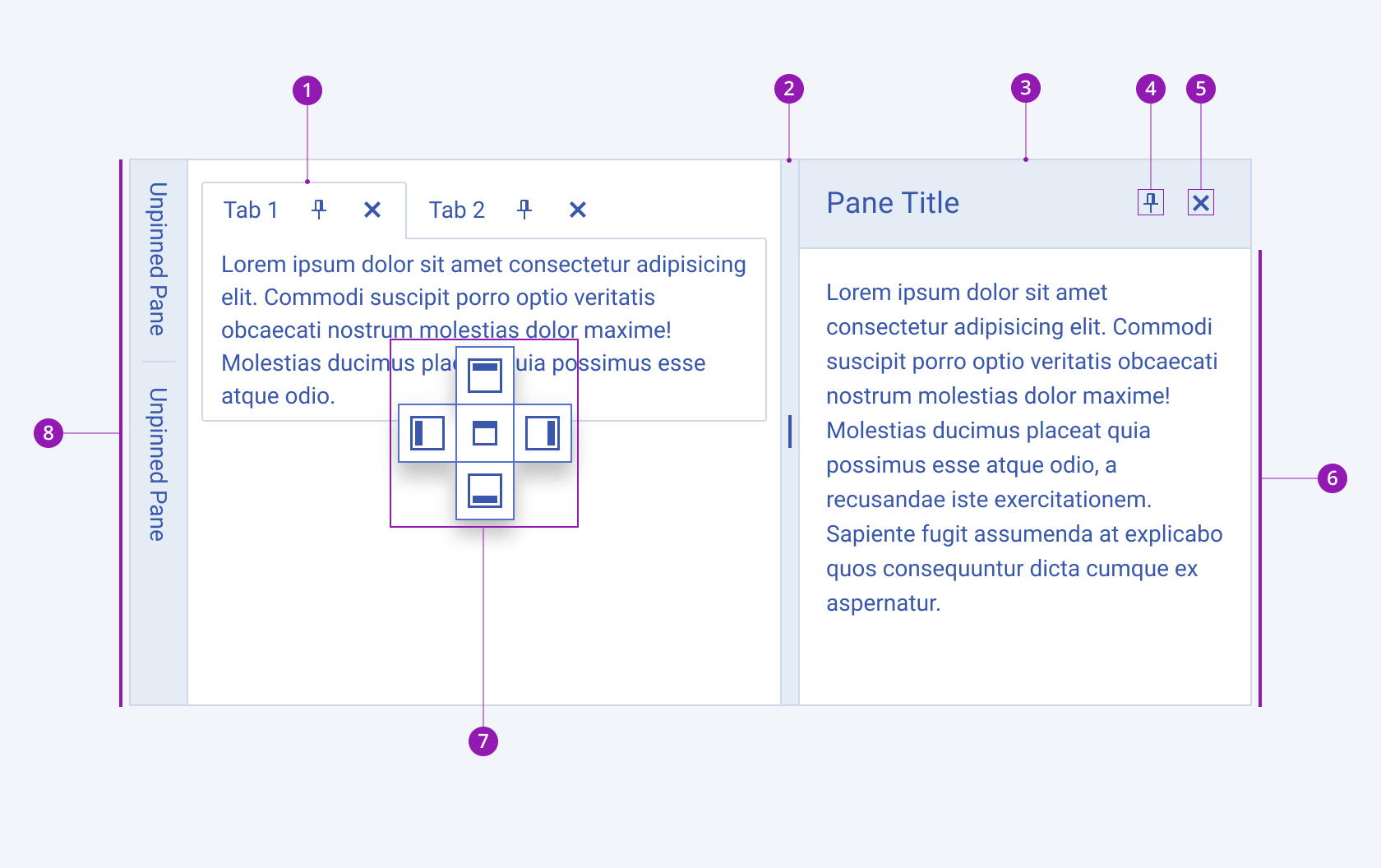
- Tabbed pane (tab)
- Resize handle
- Scrollable pane (header)
- Pin/Unpin button
- Delete button
- Content area
- DockManager navigator
- Toolbar
Pane Types
The DockManager supports different pane types—such as tabbed and scrollable, enabling users to customize their workspace in the most efficient way.
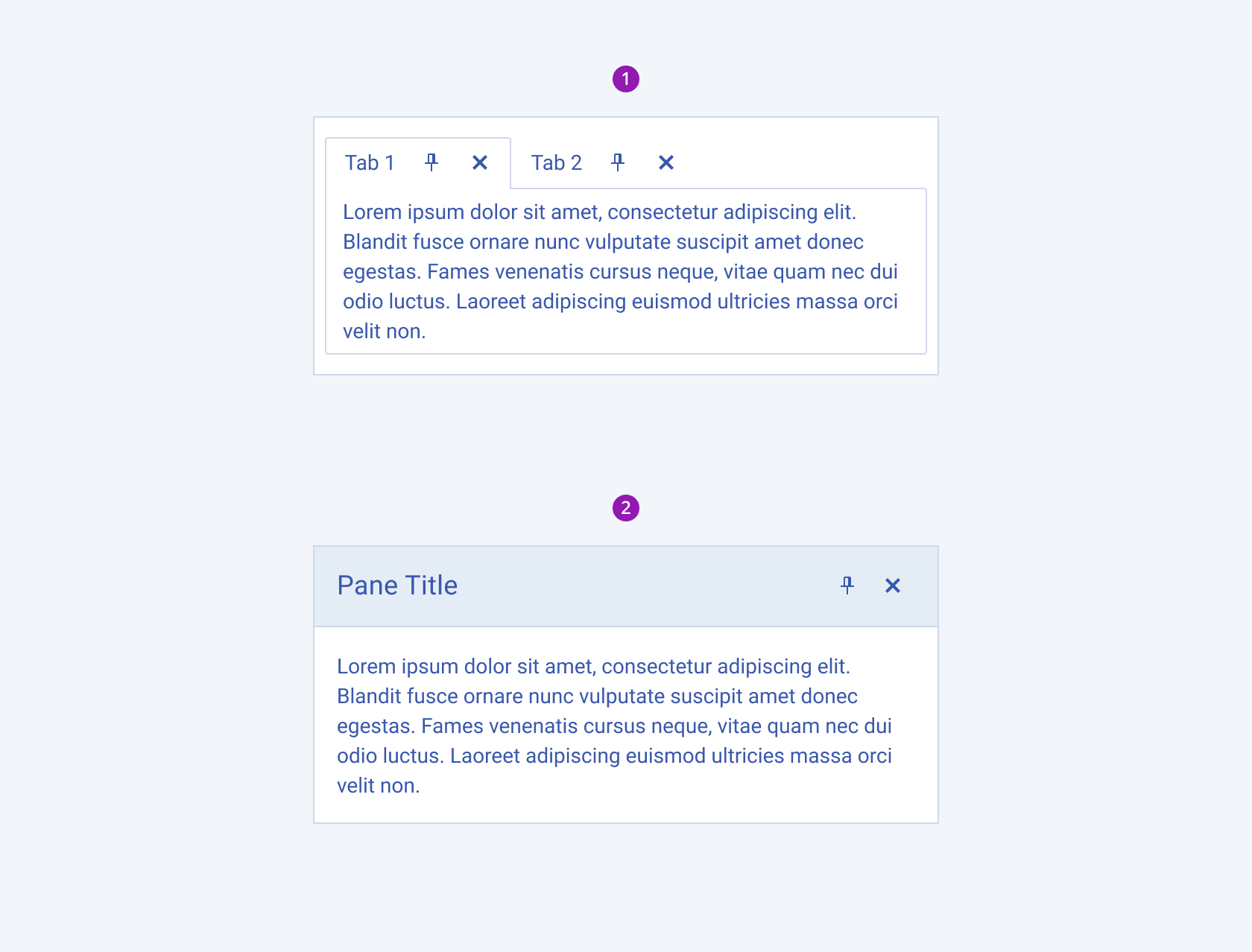
- Tabbed pane
- Scrollable pane
Alignment
The Navigator feature of the DockManager lets users choose how to arrange the panes in their application by aligning them to the top, bottom, left, or right—both vertically and horizontally.
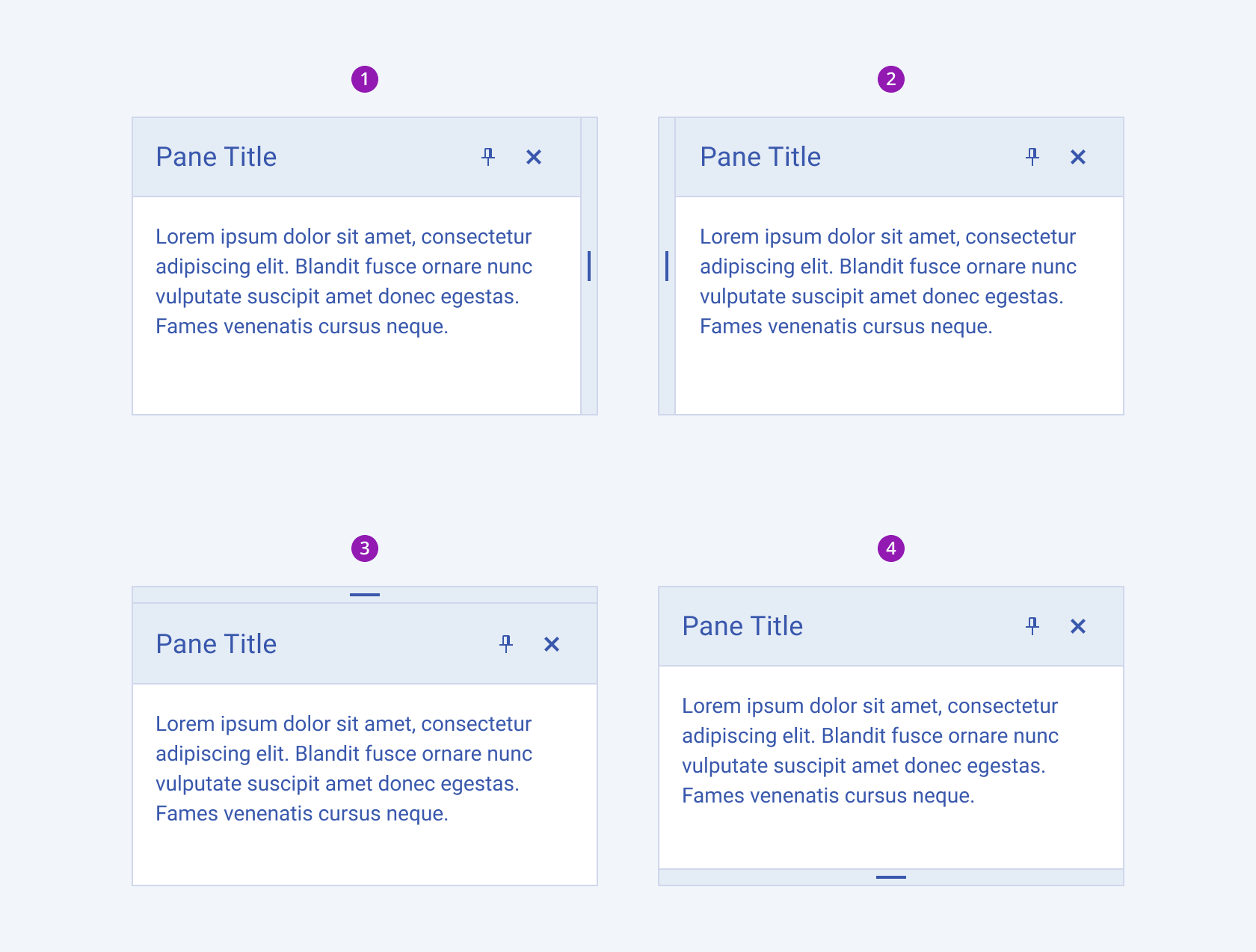
- Left-aligned
- Right-aligned
- Bottom-aligned
- Top-aligned
Unpinned Pane—Expanded View
The unpinned or undocked items in the DockManager are positioned in a toolbar so that they always stay visible and accessible. Once selected the unpinned item can be either docked to the application or removed.
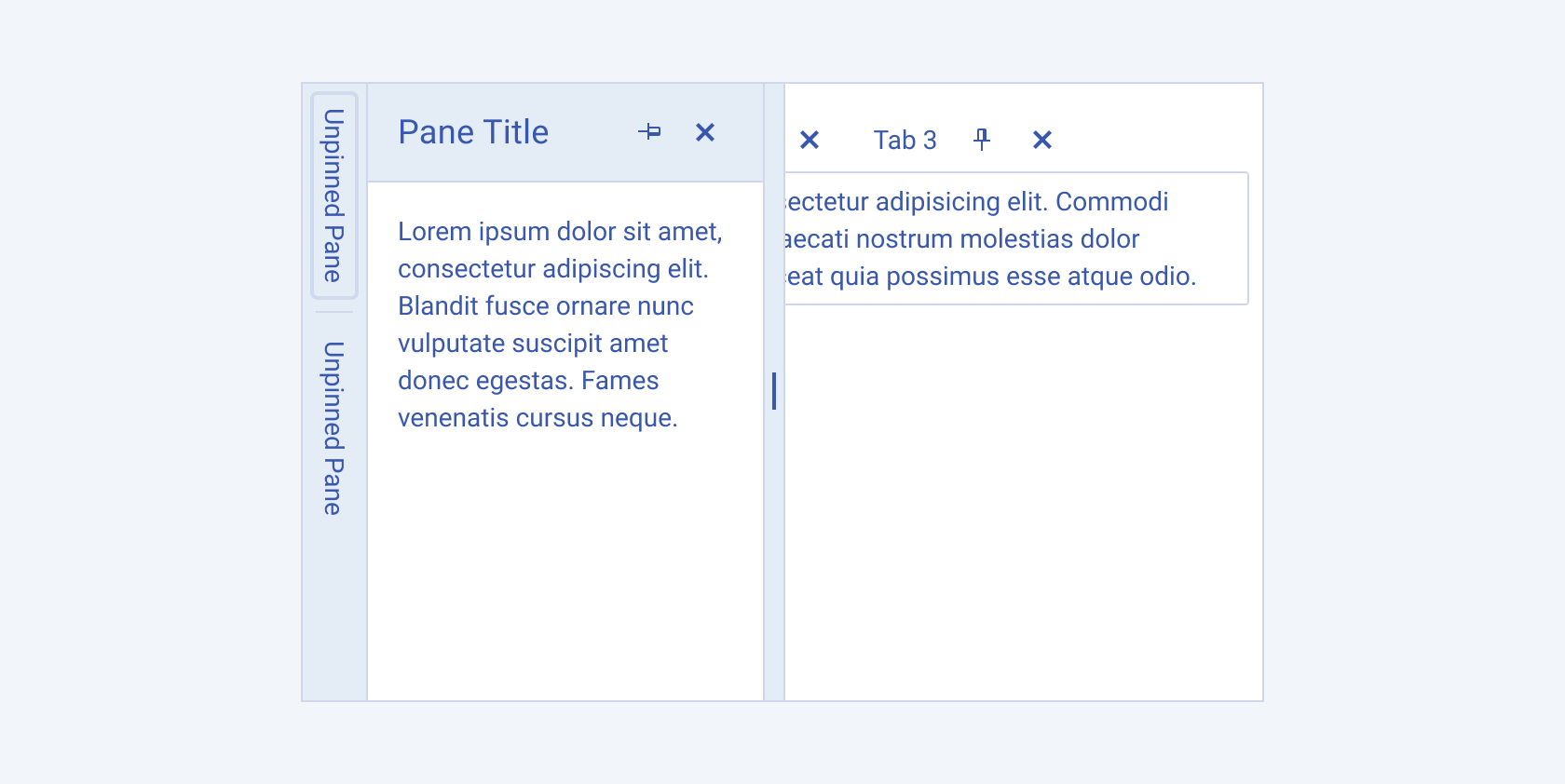
Framework-Specific Documentation
For specific information about the component, refer to its official product documentation:




