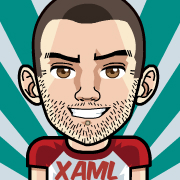Telerik UI for WPF R2 2021 Brings Suggested Actions, New Barcodes, Dark Themes and More
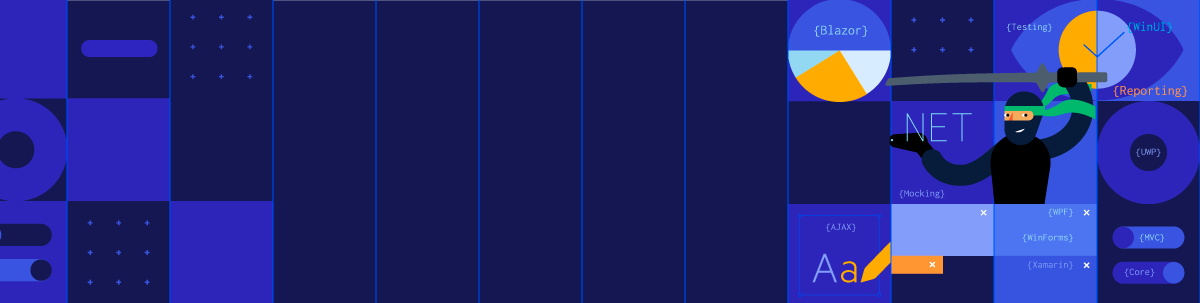
The second major release for this year is live today. Announcing R2 2021 of Telerik UI for WPF and Telerik UI for Silverlight. 🎈
R2 2021 is packed with cool stuff like: Suggested Actions and .NET 6 Preview 3 support, new Barcode implementation that brings few new Barcode types, official CardView, RichTextBox Shapes, many Document Processing features and lots more. On the top of all the features, we are adding dark variations for Material and VisualStudio2019 themes and introducing .NET 5 sample applications.
Let’s see what is new together. 😊
Suggested Actions Support
Last year Microsoft announced plans to add a cool new design-time feature called Suggested Actions (see this blog). This feature enables developers to easily access the most-used properties of the components through the design time UI.
With this release, we are adding full support for all controls in the Controls.dll and basic support for all other controls (basic support means that they will only display the list with helpful links and theme selector). It is important to mention that currently the Suggested Actions are only supported in Visual Studio versions 16.10 and above (which is in preview at this moment). See how the Suggested Actions of RadCallout look below:
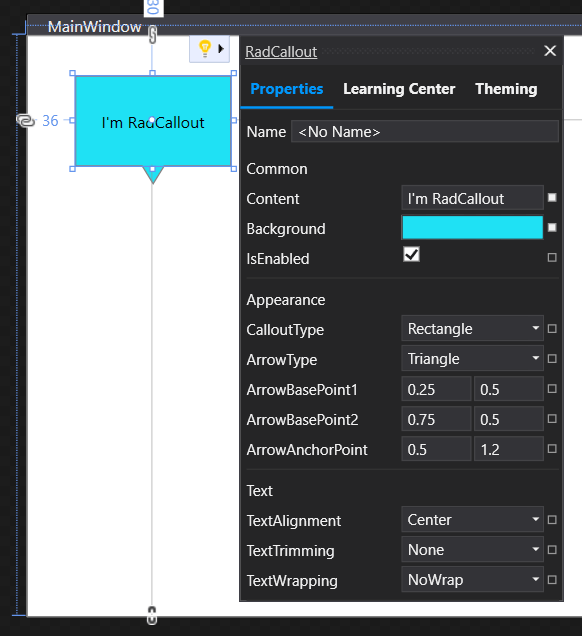
For more information, make sure to check the Suggested Actions article from our help documentation.
New Barcodes
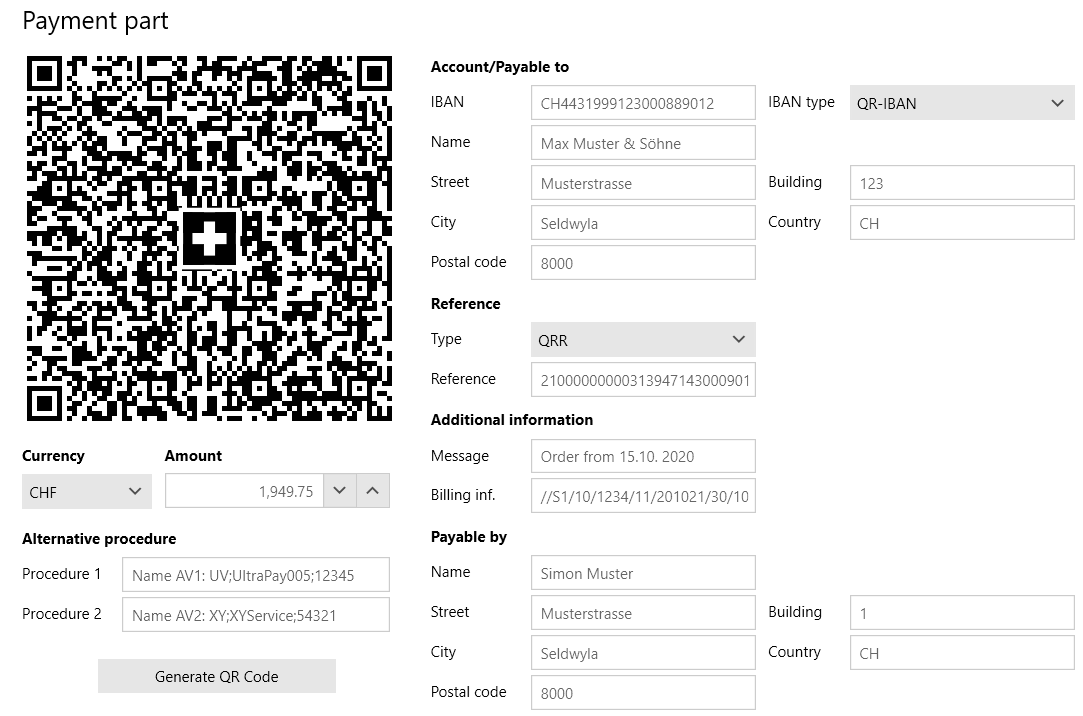
If you have been using our Barcodes, you should know that by now we have different controls for each Barcode type, for example RadBarcodeQR and RadBarcodePdf417.
We are introducing today a new RadBarcode component to rule them all—it can be easily set up like any of the previously supported ones, and it adds a few brand-new Barcodes. The new implementation provides a better rendering mechanism as well as additional options. Here is a list of newly added Barcodes:
- Swiss QR Code
- DataMatrix
- IntelligentMail
- Planet
- EAN128
- EAN128A
- EAN128B
- EAN128C
It is important to mention that we are obsoleting the old Barcode controls, so please make sure to switch to the new one soon. To make this process easier, we have created a help article that will guide you in that process. You can find the full list of supported Barcodes here.
CardView (Official)
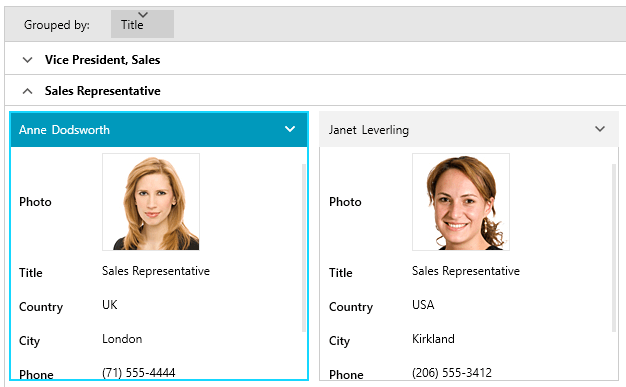
In the previous release (R1 2021), we introduced the initial version of RadCardView. This is a powerful component, packed with features for visualizing data in a card-like format. The control provides built-in sorting, grouping and filtering, as well as card editing with options to easily customize the editors.
With this release, the control is complete and ready to use in production. We added many improvements and new features thanks to your feedback. Here is a list of the new features in the official version:
- Built-in keyboard navigation
- Customizable commands
- Touch Support
- Automation support
- ReadOnly and Edit DataTemplates
- ScrollIntoView functionality
- Synchronization with CurrentItem
- Card Margins configuration
- ControlPanel
See the control in action in our WPF demos and make sure to check out the documentation here.
Material and VisualStudio 2019 Themes—Dark Variations
These days it is quite popular to use dark themes everywhere—on your phone, in VisualStudio, in the Windows itself. Now two of the most popular themes get a built-in dark variation that will allow you to easily provide a dark theme experience in your WPF application. Below you can see how our beloved GridView looks in both new variations.
Material dark:
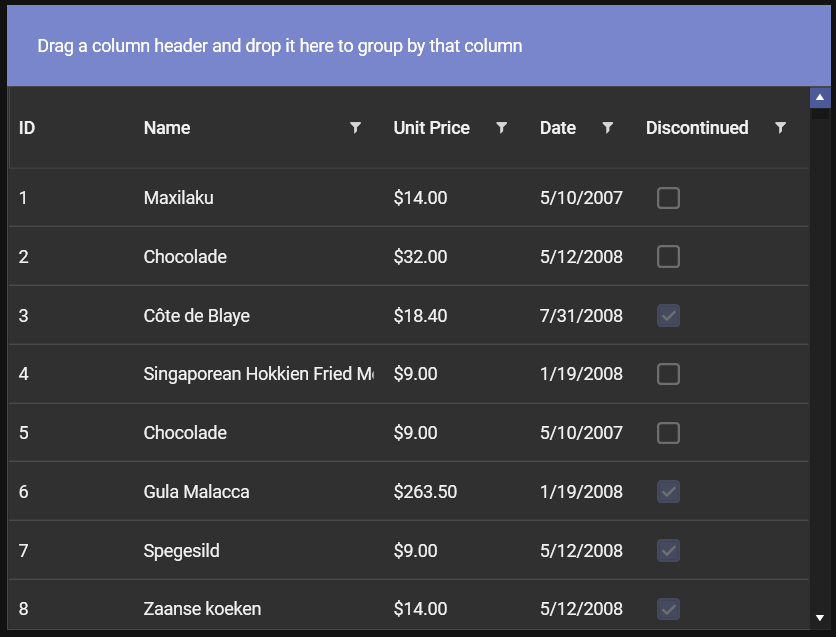
VisualStudio2019 dark:
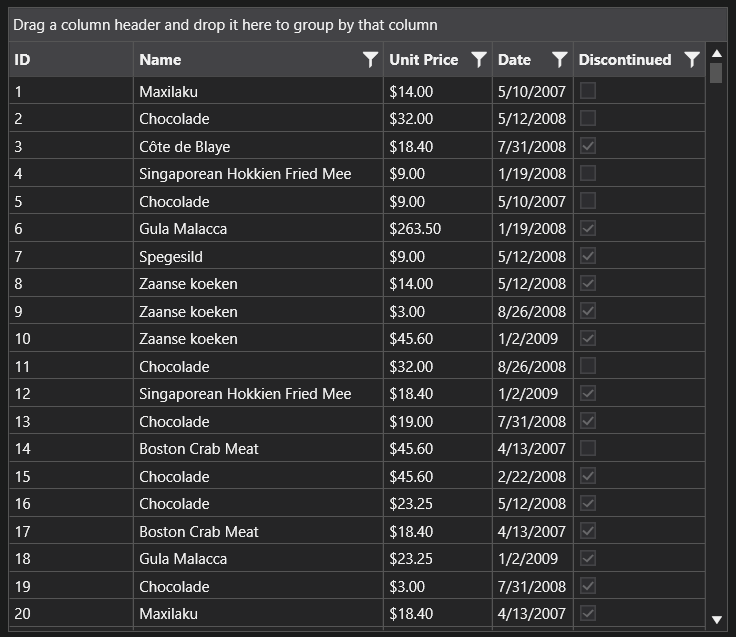
You can see all the controls and play with the variations in the ColorThemeGenerator sample app. Also make sure to check the help articles for the Material and VisualStudio2019 themes.
DataServiceDataSource: NetCore Support
The DataServiceDataSource component provides seamless integration between UI and data coming from a WCF Data Service. Until now the component was available only with the full framework binaries, but now you can find it with the other versions as well—.NET Core, .NET 5 and .NET 6) providing support for Microsoft.OData.Client version 7.8.3. Hope you will find it useful.
For more info, check the Getting Started article from the DataServiceDataSource documentation.
RichTextBox: Shapes
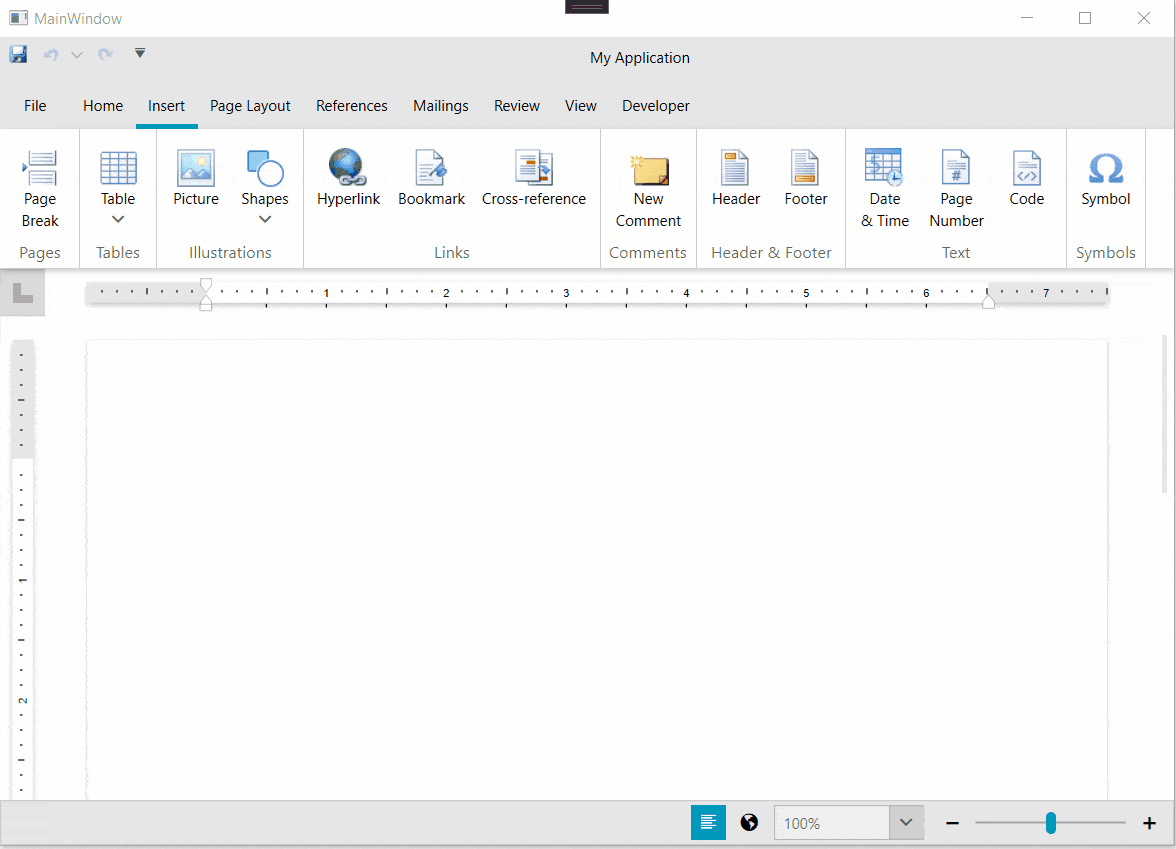
With almost 40 votes, this is one of the most demanded features in the WPF suite and RadRichTextBox. Now this feature is implemented, and you can insert shapes like circles, boxes, arrows and many others directly in your documents. You can style the inserted shapes by using gradient fills and various patterns outlines, and you can change the size and rotate the shapes as well.
WordsProcessing: Doc and Dot Formats Import
While these are old formats, there are still plenty of documents that are saved as .doc and .dot files and need to be edited by our users. Therefore, this was one of the most demanded features for the suite. With R2 2021, these formats are supported, and the documents can be imported and converted to the widely used DOCX format. You can find more information here.
WordsProcessing: Find Functionality
WordsProcessing allows you to search for specific text and find all occurrences in the document. You can search for part of the text or the whole word with or without matching casing. It is possible to search with a regular expression as well. The Replace Text and Style article describes this functionality.
SpreadProcessing: DataTableFormatProvider
The new DataTableFormatProvider allows you to easily convert your tables to worksheets or to create a new data table from an existing worksheet. This way you can easily show your data in a spreadsheet and visualize it for the end user. More information about this is available in this article from our online help documentation.
PdfProcessing: Flatten Form Fields
Although the form flattening can be done manually, it is now part of the library and you can achieve it by calling a single method. This functionality allows you to easily remove all fields and preserve their values. This way you can make the document read-only after the user has filled it. Detailed information about this feature is available here.
SpreadStreamProcessing: Text Measuring
One of the limitations in the SpreadStreamProcessing library was that you were unable to set the column width after the columns were exported because the library was directly writing in the file stream. This is no longer a limitation, and now you can use the CellContentSizeHelper class to measure the cells and set the column widths. For more details, check this article.
ERP and Outlook Inspired Apps: .NET 5 Support
In the previous release, we added .NET 5 support for CRM and ColorThemeGenerator sample apps. Today we are adding .NET 5 support for the ERP and OutlookInspired sample apps as well. We updated their source in order to include a multitargeting project with NuGet references. This way, by downloading a single Zip archive from your account, you’d be able to run and explore the same app in all the supported frameworks—full .NET framework, .NET Core and .NET 5. You can also check their .NET 5 ClickOnce application. You can find the ERP app here and the Outlook Inspired app here.
.NET 6 Preview 3 Support
As usual, we are providing controls built with the latest .NET bits. If you are a player, now you can play with the latest .NET 6 Preview 3 and Telerik UI for WPF. With this release, the .NET 6 binaries are included in NuGet as well, so you are good to go. 😊 Keep playing! 🎮
Other Features
- RibbonView: Exposed a property to control the visibility of the backstage close button. (link)
- GridView: Allowed setting the tooltip duration when ShowToolTipOnTrimmedText is enabled. (link)
- RibbonView: Now minimized content popups always stay wherever shown (not changing opening position due the screen boundaries).
- PdfViewer: Added support for Lab color space.
- RichTextBox: Added support for export of .ico image files.
- PdfProcessing: Added support for Lab color space.
- SpreadProcessing: Implemented import of calculated formula values from XLSX.
- SpreadProcessing: Exported CSV should have extra comma-separated field in place of empty cells. (link)
- WordsProcessing: Added support for run properties for the content controls.
- SpreadProcessing: Provided API allows measuring the text using the text measuring of the PdfProcessing. (link)
- PdfProcessing: Provided mechanism for loading custom font files when importing TrueType fonts.
- SpreadProcessing: Exposed API for changing the culture used by the library.
- WordsProcessing (HtmlFormatProvider): Automatically loading external style sheets when URL is valid.
Telerik and Kendo UI Community Forums Revamp
And last but not least, we revamped one of the favorite places that developers love hanging out—the Telerik and Kendo UI Community Forums. Check out the complete story of why and what in the dedicated blog post.
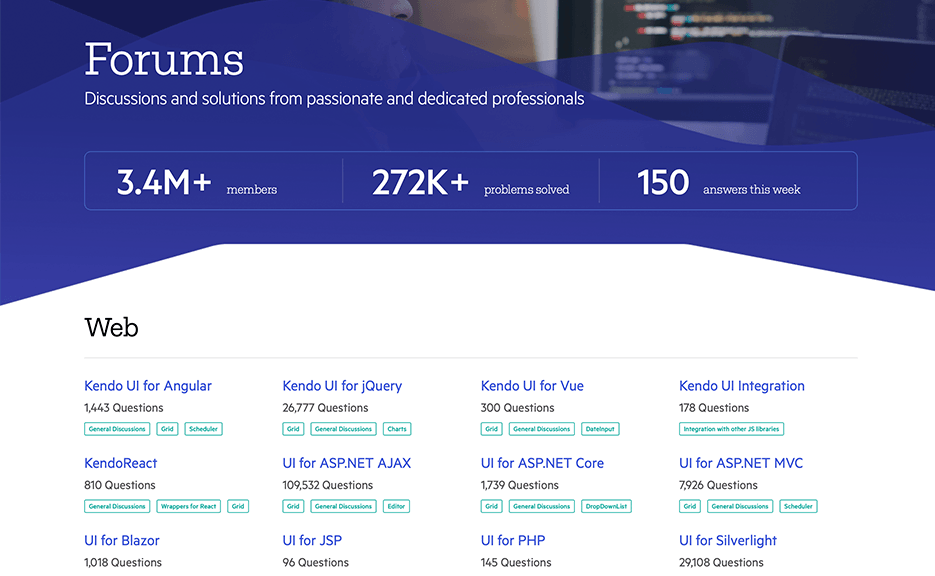
Check Out the Detailed Release Notes
We have a lot more. To get an overview of all the latest features and improvements we’ve made, check out the release notes for the products below:
Telerik UI for WPF (Release Notes)
Telerik UI for Silverlight (Release Notes)
Sign Up for the Webinar
To see the new release in action, please join us for the Telerik R2 2021 webinar on Tuesday, May 18, from 11:00 am – 1 pm ET.
We’ll also have live demos on our Twitch channel, CodeItLive. Blazor, WinUI and Xamarin will be featured on Wednesday, May 19 from 9:00 – 10:30 am ET and on Thursday, May 20 from 1:30 – 3:00 pm ET.
Share Your Feedback
Feel free to drop us a comment below sharing your thoughts. Or visit our Feedback Portals about UI for WPF, Silverlight and Document Processing Libraries and let us know if you have any suggestions or if you need any particular features/controls.
Try out the latest:
In case you missed it, here are some of the updates from our last major release and previous Service Pack.