Sands of MAUI: Issue #183

Welcome to the Sands of MAUI—newsletter-style issues dedicated to bringing together the latest .NET MAUI content relevant to developers.
A particle of sand—tiny and innocuous. But put a lot of sand particles together and we have something big—a force to reckon with. It is the smallest grains of sand that often add up to form massive beaches, dunes and deserts.
.NET developers are excited with the reality of .NET Multi-platform App UI (.NET MAUI)—the evolution of modern .NET cross-platform developer technology stack. With stable tooling and a rich ecosystem, .NET MAUI empowers developers to build native cross-platform apps for mobile/desktop from single shared codebase, while inviting web technologies in the mix.
While it may take a long flight to reach the sands of MAUI island, developer excitement around .NET MAUI is quite palpable with all the created content. Like the grains of sand, every piece of news/article/documentation/video/tutorial/livestream contributes toward developer experiences in .NET MAUI and we grow a community/ecosystem willing to learn and help.
Sands of MAUI is a humble attempt to collect all the .NET MAUI awesomeness in one place. Here’s what is noteworthy for the week of April 14, 2025:
.NET 10 Journey
Modern .NET is powerful, open-source, cross-platform and welcoming to all, with mature tooling accompanied by rich ecosystems. With .NET settling on a yearly cadence, there are fresh new bits for developers every November—the work starts early in the year though. The .NET teams at Microsoft have been thinking ahead to what’s next in the next iteration of .NET and have taken further steps—say hello to .NET 10 Preview 3.
The third preview release of .NET 10 already adds some big enhancements across the .NET Runtime, SDK, libraries, C# and developer frameworks like ASP.NET Core, Blazor, Aspire, .NET MAUI and more. A recent .NET Unboxed livestream offered a more detailed look into upcoming updates across CLI tools, Blazor, C# language, ASP.NET Core APIs and more.
For .NET MAUI developers, the latest .NET release includes a few deprecation announcements—with alternatives in place, say goodbye to ListView, Cell and TableView. Preview 3 will be a quick pitstop. As the year rolls along, .NET developers can expect a steady cadence of .NET 10 Previews until General Availability in November. Developers will have much to stay tuned to for the latest in .NET—upwards and onwards.

C# MCP Servers
It is the age of AI—there is a huge opportunity for .NET developers to infuse apps with solutions powered by generative AI and large/small language models. One of the challenges with modern AI, however, is providing context to AI models—Model Context Protocol (MCP) can help. There is good news for .NET developers with the release of official C# SDK and James Montemagno wrote up a wonderful post—building MCP servers in C#.
MCP an open industry protocol that standardizes how applications provide context to AI LLMs. Developers can think of it as a common language for information exchange between AI models. Developed by Anthropic, MCP aims to provide a standardized way to connect AI models to different data sources, tools and non-public information.
James showcases the simple steps it takes to create an MCP server in C#, exposing tools and integrating with VS Code with built-in MCP client support. The point is to provide deep contextual information/APIs/data to AI Models/Agents—MCP services also support robust authentication/authorization. While early days, there is plenty of excitement in big tech around MCP. With a flexible stable specification, MCP can play a big role in standardizing information exchange between AI models and various data sources for grounded AI responses/tooling usage.

GitHub Copilot Updates
Modern AI is an opportunity to streamline and automate developer workflows for better productivity. For .NET MAUI developers, AI advancements can surely benefit automating development tasks and developers have several AI coding assistants to choose from. GitHub Copilot is already one of the most popular and productive coding assistants for developers—an AI pair programmer that helps developers write better code. In line with Microsoft’s 50th birthday, GitHub Copilot made some big announcements—say hello to vibe coding productivity.
GitHub Copilot continues to impress as a developer’s AI coding assistant, likely increasing its popularity lead over Cursor/Claude Code. While folks could enable it manually, Agent mode in VS Code is now rolling out to all users—this fundamentally allows for VS Code to take sweeping actions across projects to translate ideas into code.
AI Models are not created equal and developers now have a fair bit of choice—there is now support across various types of workflows for Claude 3.5, 3.7 Sonnet, 3.7 Sonnet Thinking, Google Gemini 2.0 Flash and latest OpenAI models. Model Context Protocol (MCP) has been gaining popularity as the standard way to provide context and task capabilities to AI Agents—MCP client/server support is now built into VS Code. To the stars with developer productivity with the GitHub Copilot and VS Code combination.

DebugRainbows with .NET MAUI
.NET MAUI is built to enable .NET developers to create cross-platform apps for Android, iOS, macOS and Windows, with deep platform integrations, native UI and hybrid web experiences. Modern app developers often aim for pixel-perfect UI, and the tiniest discrepancies bother those with an eye for perfection. Developers need not do guesswork with visually debugging UI when tooling can help, and Leomaris Reyes wrote up an article—leveraging DebugRainbows NuGet package in .NET MAUI.
Made by Steven Thewissen, the DebugRainbows NuGet library helps clearly identify visual elements in an app—visual tree UI components are highlighted with randomly assigned background colors. Additionally, it allows developers to overlay grids on top of the UI interface. This helps in refinement as developers can see what is off and align every UI element down to the pixel where needed.
Leomaris walks through the developer experience—how to get DebugRainbows, configure it and see it light up .NET MAUI apps. There are lots of properties around rainbow colors and alignment of the visual grid—cheers to a wonderful toolset for .NET MAUI developers toward building rich pixel-perfect UI and beautiful UX.
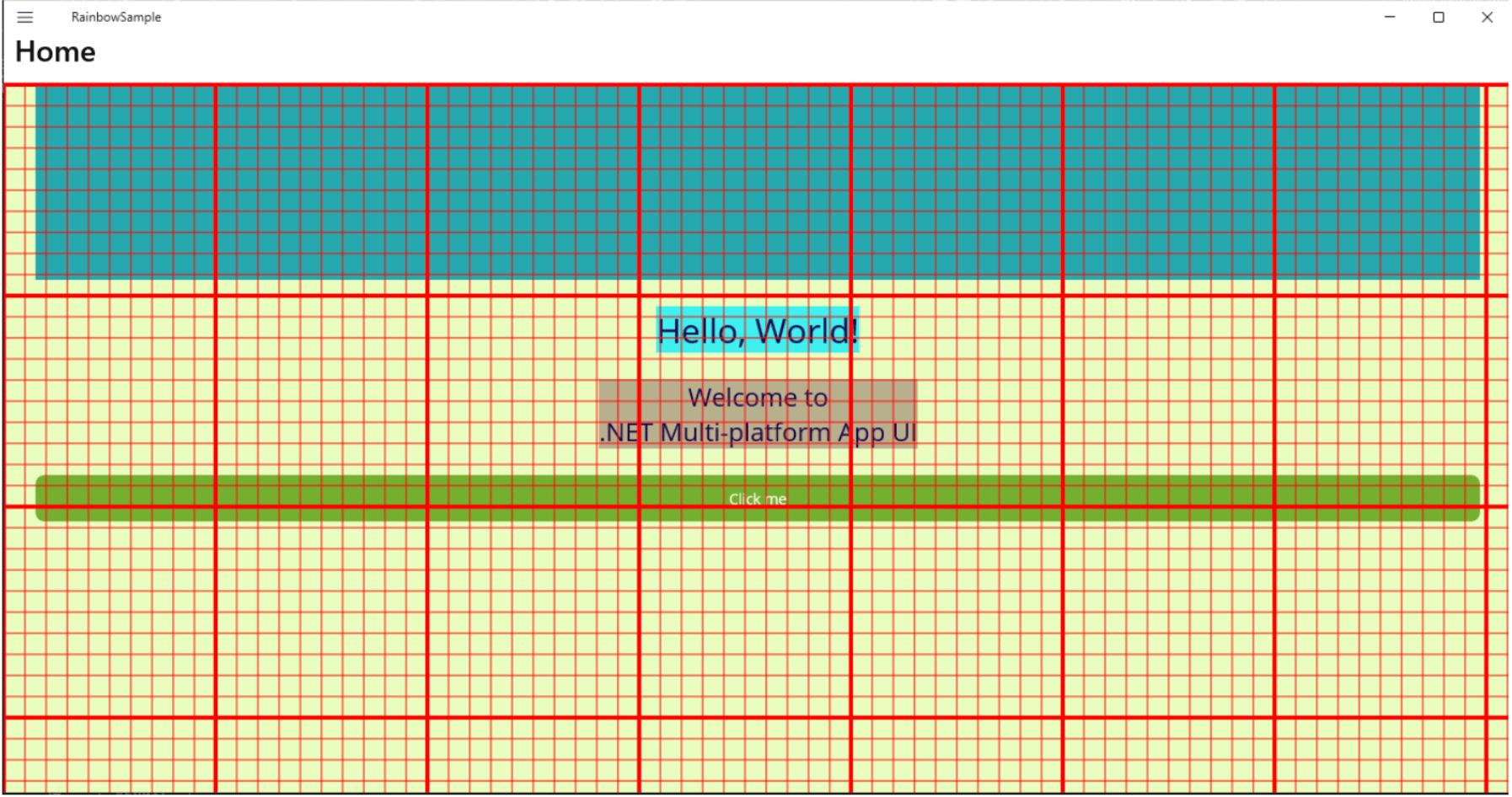
Prototyping with AI
The evolution of .NET development stack and mature tooling ecosystem allows developers to create modern rich apps for various platforms. There is also a huge opportunity for .NET developers to infuse apps with solutions powered by generative AI and boost personal productivity. But how realistic is it to start building greenfield apps with AI coding assistance? Alysaa Nicoll has been tinkering and wrote up the experience—prototyping web apps with AI.
Modern AI Models have come a long way helping us be productive with wide range of natural human conversations, but Alyssa puts ChatGPT to the test in trying to prototype an Angular web app with AI as the pair programmer. With two different workflows, AI shows strengths and gotchas—clean code still needs a human touch, but AI can act like a knowledgeable kind coworker.
The point is, it is a collaboration—there are asks where AI excels, makes us more productive and even shows unexpected empathy. However, prompts matter to get what you need from AI—coding assistants are very much tools for a craftsperson, not a handoff. As AI in agentic modes offers to be more of a peer programmer, this read is a great reality check—the key is knowing when to let AI take the wheel and when to grab it back.
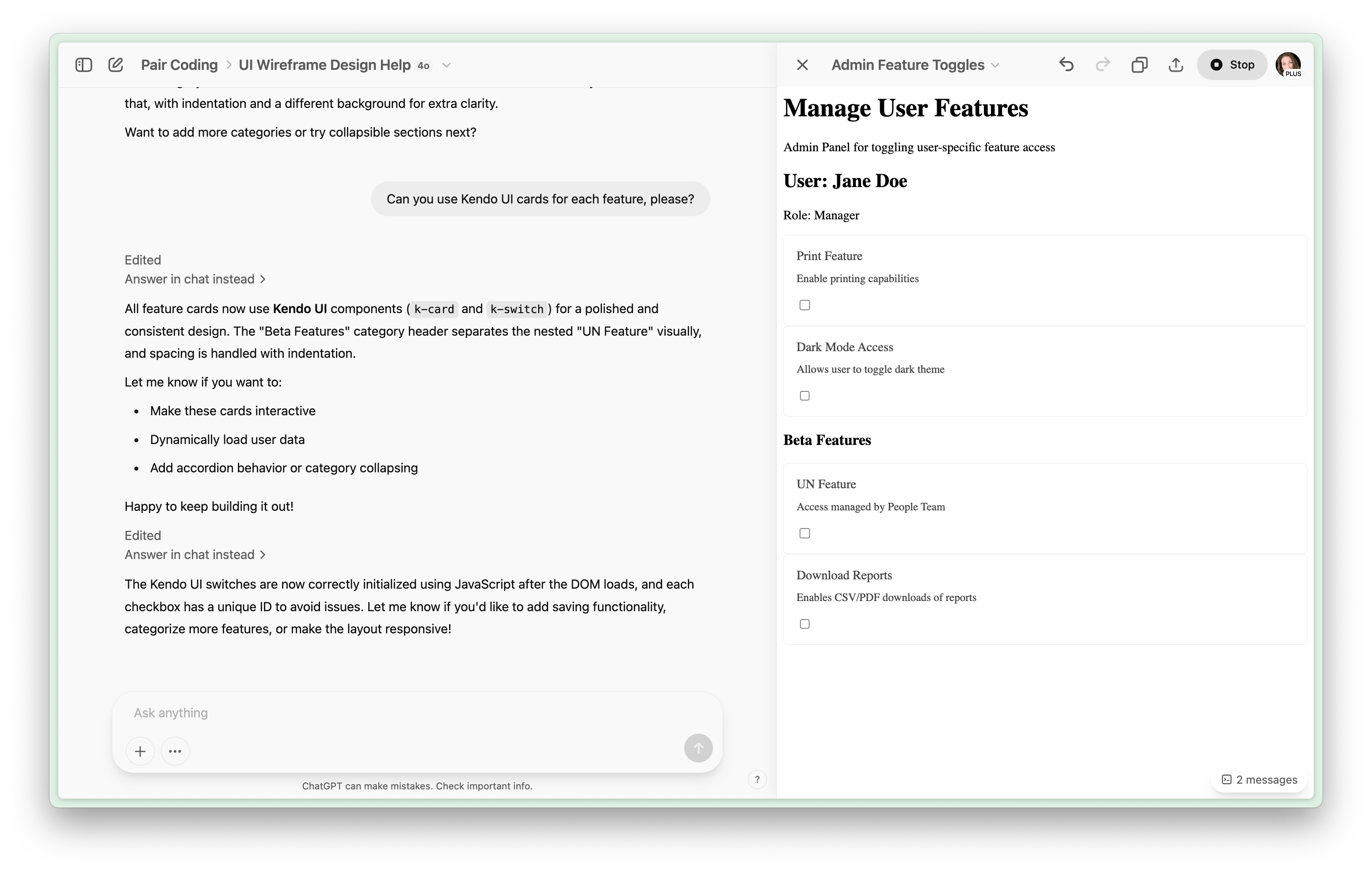
That’s it for now.
We’ll see you next week with more awesome content relevant to .NET MAUI.
Cheers, developers!

Sam Basu
Sam Basu is a technologist, author, speaker, Microsoft MVP, gadget-lover and Progress Developer Advocate for Telerik products. With a long developer background, he now spends much of his time advocating modern web/mobile/cloud development platforms on Microsoft/Telerik technology stacks. His spare times call for travel, fast cars, cricket and culinary adventures with the family. You can find him on the internet.
