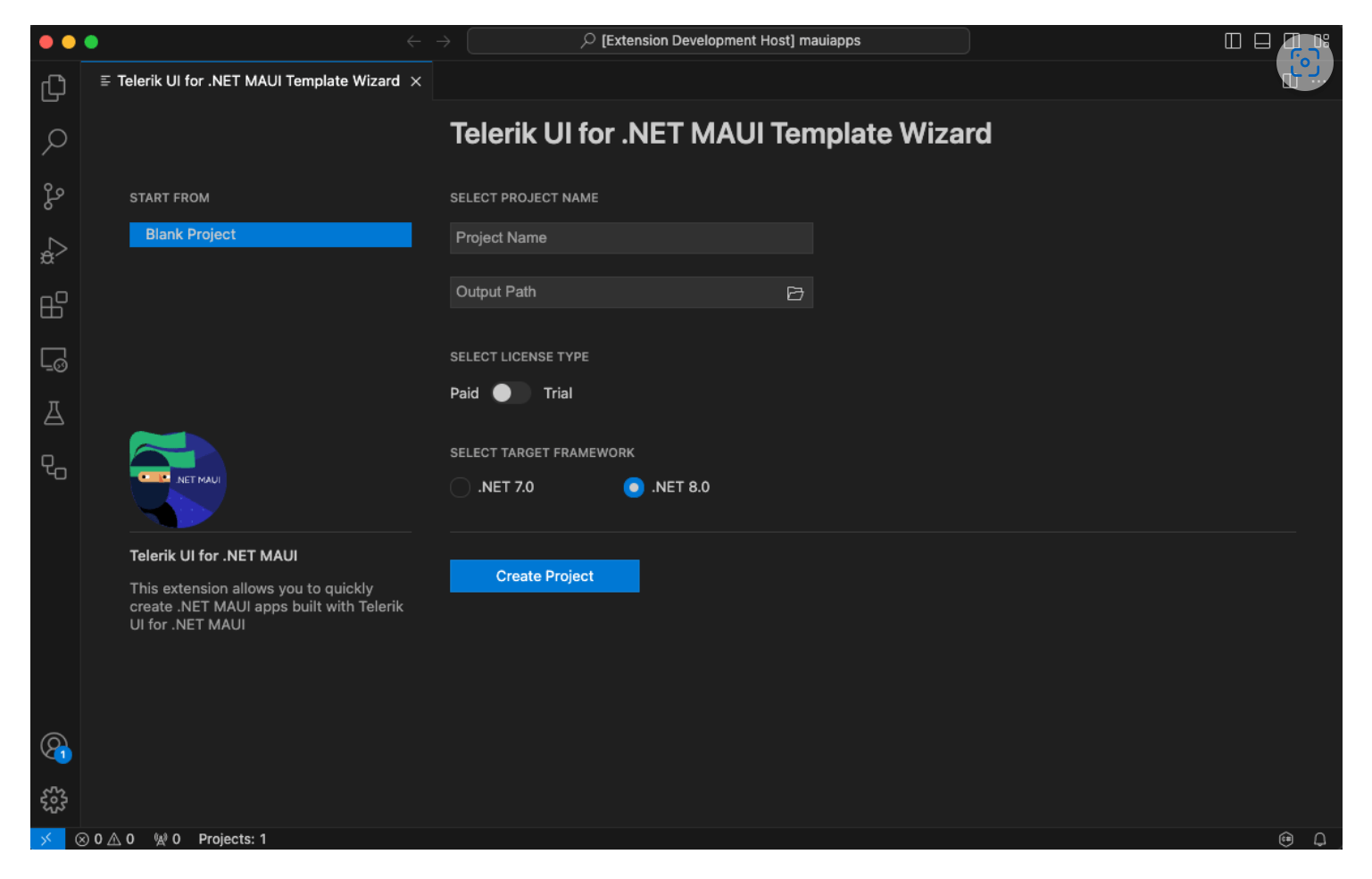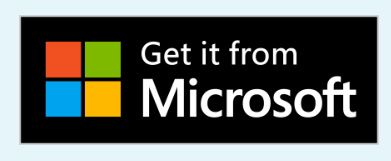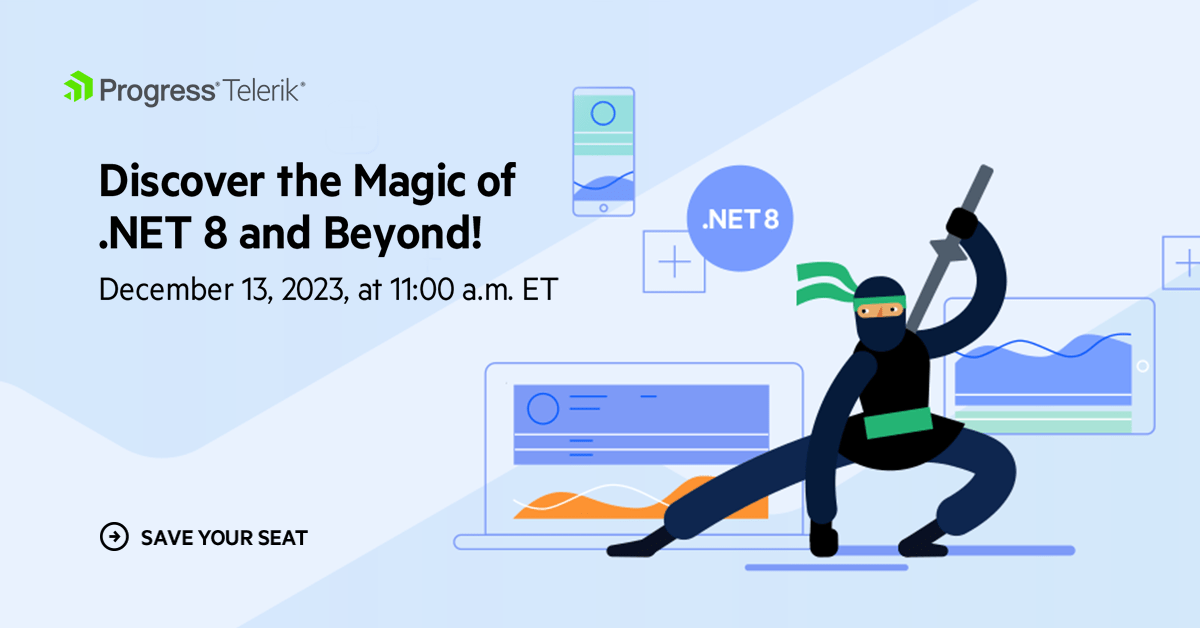What .NET 8 Means for the Telerik Developer Toolbox for .NET MAUI, Desktop and Reporting Tools
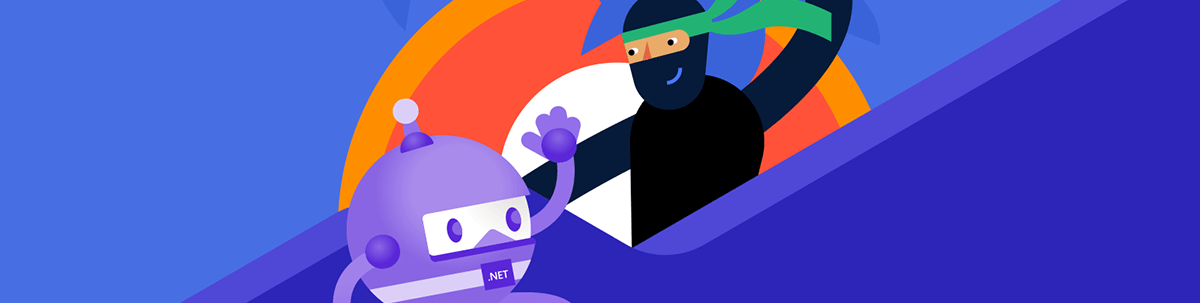
Microsoft’s next LTS version, .NET 8, has become official! The focus on stability and cross-platform is echoed in Telerik UI for .NET MAUI, the desktop libraries and Telerik Reporting.
Summer is gone, and autumn🍁🍂 is here. With it, a new official version of .NET has come. This year it is time for a long-term-supported (LTS) version—.NET 8. The focus is stability and making the development process of cross-platform apps for Android OS, Windows and macOS effective and smooth. The same goal is what drives the Telerik UI for .NET MAUI future. Let’s see what this means for us.
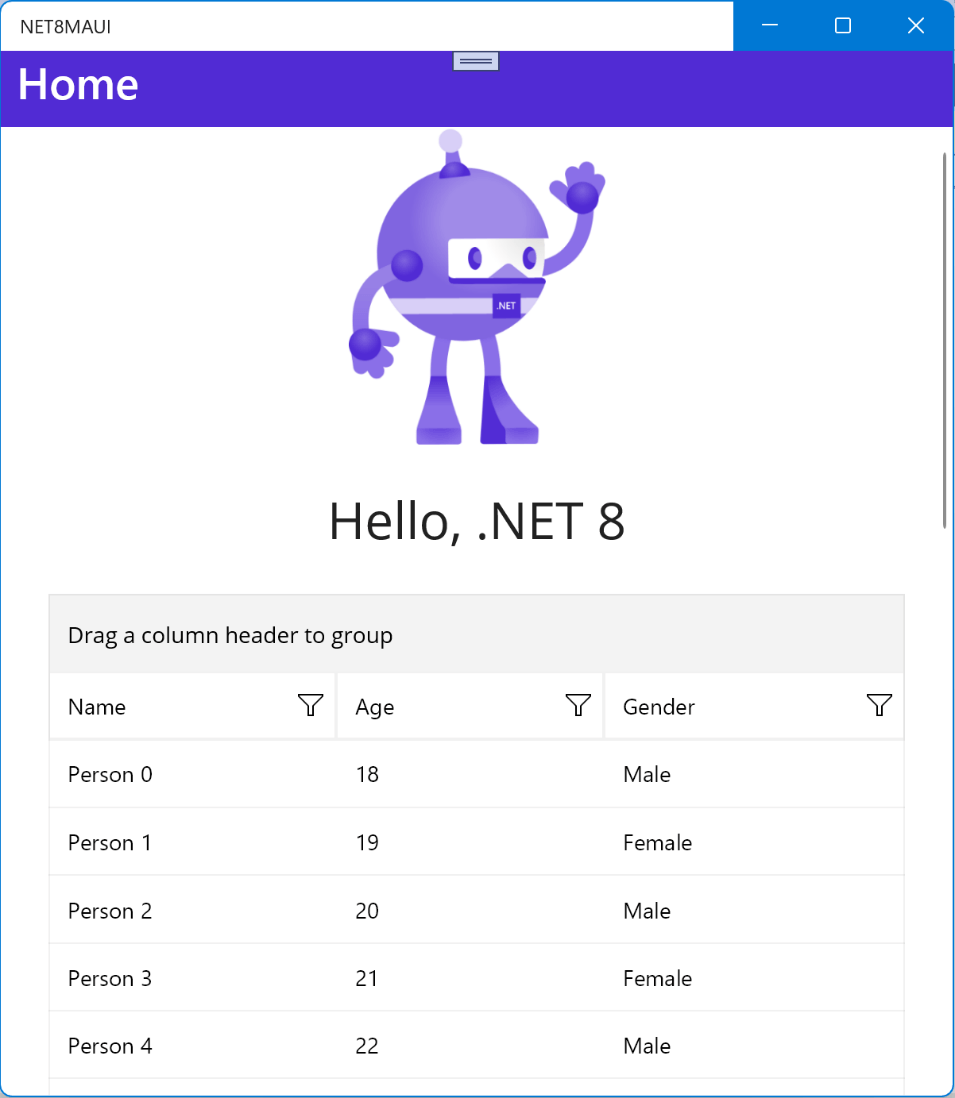
1. End of .NET 6 Support and Official .NET 8 Support
.NET 8 is marked as LTS until November 2026. For .NET MAUI it comes also with the end of .NET 6 LTS version.
What Does This Mean for Telerik UI for .NET MAUI Users?
This means also that Progress will officially end .NET 6 support for Telerik UI for .NET MAUI in November. Telerik will not release .NET 6 version of the components after that, but instead will continue to deliver and support both .NET 7 and .NET 8 versions.
By upgrading to the most recent version of .NET, you will leverage the latest features, performance enhancements and security improvements offered by both Microsoft and Telerik. This upgrade will ensure that you can make the most of the cutting-edge advancements provided by both entities.
So, when you install the latest Telerik UI for .NET MAUI in November, you will see two subfolders in the Binaries folder:
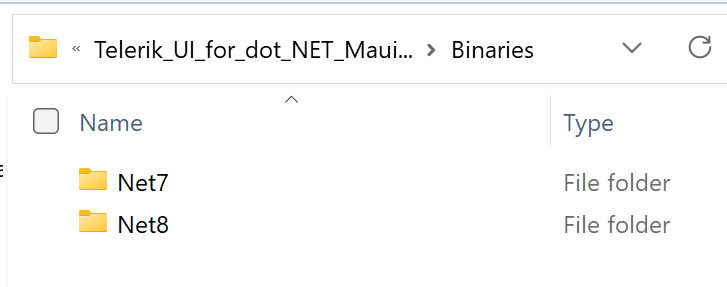
And if you rely on the NuGet package—Telerik.UI.for.MAUI.npg—don’t worry, it contains all supported versions and will resolve the right one automatically depending on the targeted .NET version of your project.
More about different installation approaches and how you can install the Telerik NuGet via CLI can be found in Telerik Installation Article.
What If I Still Need the .NET 6 Version of Telerik UI?
Don’t worry, you can continue to use it if you do not need updates. And when updates are needed (for example, when a great new component is delivered and you are ready to get your hands on it), you can count on Microsoft Upgrade Assistance and Telerik Customer Support Services to upgrade to .NET 7 or .NET 8.
2. Migration from Telerik UI for Xamarin to Telerik UI for .NET MAUI is Now Easier Than Ever
With .NET 8, the transition from Xamarin to .NET MAUI shifted from nice to consider to necessary. And both Microsoft and Progress Telerik make this change easier than ever, providing tools, resources and missing Telerik UI components.
An Improved Version of Microsoft Upgrade Assistant
Although some manual work still remains after using the Upgrade Assistant, it really speeds up the process. It is now integrated in Visual Studio and after you select the Upgrade option in the main project, simply add a blank new .NET MAUI app and copy the migrated files there. Find more details about the needed steps in the series of Telerik Migration and Modernization articles.
Telerik UI for .NET MAUI Also Brings Full Parity with Telerik UI for Xamarin Suite
Although Telerik UI for .NET MAUI is the most comprehensive .NET MAUI component suite on the market, there were several components that were missing compared to its older brother, Telerik UI for Xamarin. This is not the case anymore. Telerik Scheduler was the last missing piece and it is here as of the R3 2023 release.
More Migration Resources Available
Although there is a lot of helpful information focused on migration on the Telerik Migration and Modernization page, a new ebook focused on migration of Xamarin.Forms app with Telerik UI is now available.
3. Improved Quality and Performance
The focus for the .NET 8 release is improving the quality and stability of the entire framework.
This includes improving layout functionality, addressing memory leaks, enhancing the performance of the {Binding} mechanism and drawing features such as shapes, shadows and clipping, native ahead-of-time (AOT)
compilation for iOS and more.
The Progress Telerik team adds to the improvements of the .NET team (see release history), bringing four new components as Telerik NavigationView, Telerik Scheduler, Telerik RangeSlider enable you to speed up your .NET MAUI development even more.
4. Globalization and Localization
.NET 8 brings HybridGlobalization mode for iOS/tvOS/MacCatalyst.
Note: To use HybridGlobalization mode, set the MSBuild property to true:
<PropertyGroup>
<HybridGlobalization>true</HybridGlobalization>
</PropertyGroup>
What is this value? Mobile apps can now use it to lighten the ICU bundle. In hybrid mode, globalization data is partially pulled from the ICU bundle and partially from calls into Native API. But it also comes with some limitations. Due to limitations of Native API, not all globalization APIs are supported in hybrid mode. The good news here is that Telerik UI for .NET MAUI Localization Manager works as expected, and you can enable this feature and still rely on Telerik to localize the UI.
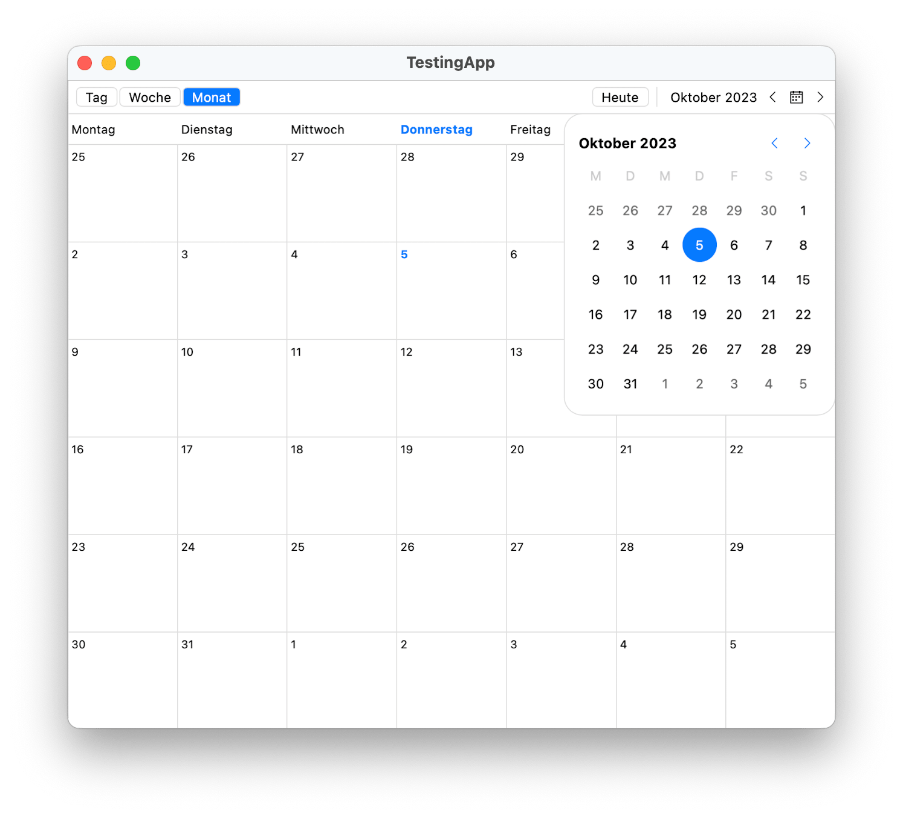
Read more about how to localize the Telerik UI components in Telerik Globalization and Localization Documentation article.
5. Better Desktop Support
A lot of the issues that are addressed in .NET 8 are focused on desktop platforms. Improvements were made to user input and interaction features, such as cursor preservation in textboxes, InputTransparent behavior permutations, keyboard interactions with Entry and Editor, fonts, navigation tabs and others. This allowed Telerik UI to deliver and plan better desktop and keyboard support too.
One of the most noteworthy features that comes to you is now the full Keyboard Support for Telerik DataGrid for both macOS and Windows. We know how important this feature is for interacting with data cells. Other goodies such as improving visual states while interacting with the mouse are also coming. And that is not all for DataGrid—important features like Row Details support now make the Telerik DataGrid even more interactive than before.
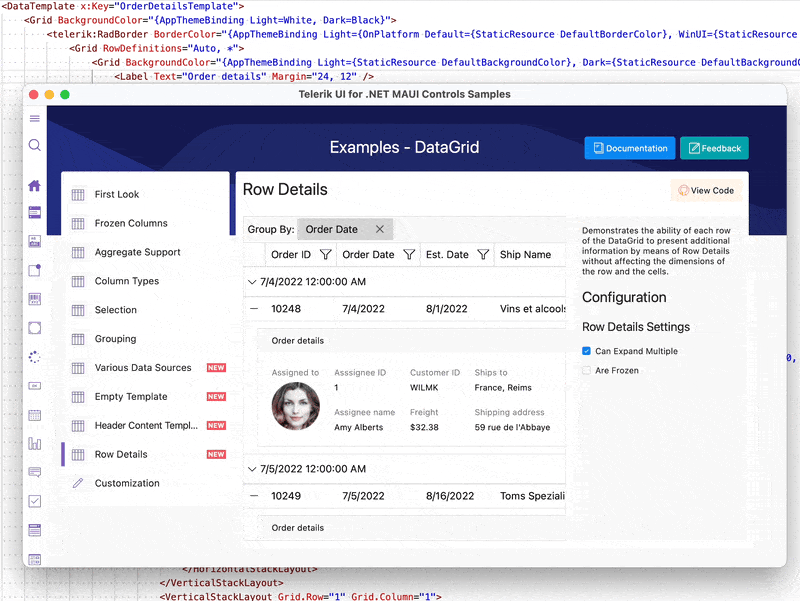
The rest of the components also bring better keyboard support. Some of the items requested by customers that are already done or in development are:
- DataGrid: Provides keyboard navigation support on desktop
- Entry: [Android, iOS] Numeric keyboard does not have decimal separator “,” when culture requires “,”
- MaskedEntry: Allows setting the Keyboard Type
- ComboBox: Added keyboard navigation to select different item from the dropdown
6. More UI Components to Build Native Desktop UX
But that is not all! Progress Telerik continues to focus on adding more tools in the dev toolbox for desktop development. Earlier, very crucial components for building desktop app such as Telerik TreeView, Calendar, RichTextEditor and PdfViewer joined the party, and now the next that are coming are Telerik Scheduler, Telerik NavigationView and Telerik RangeSlider. They come with a lot of features and a hot look and feel for macOS and Windows to enable you to build good-looking and intuitive applications. A sneak peak. 👇
Telerik Scheduler
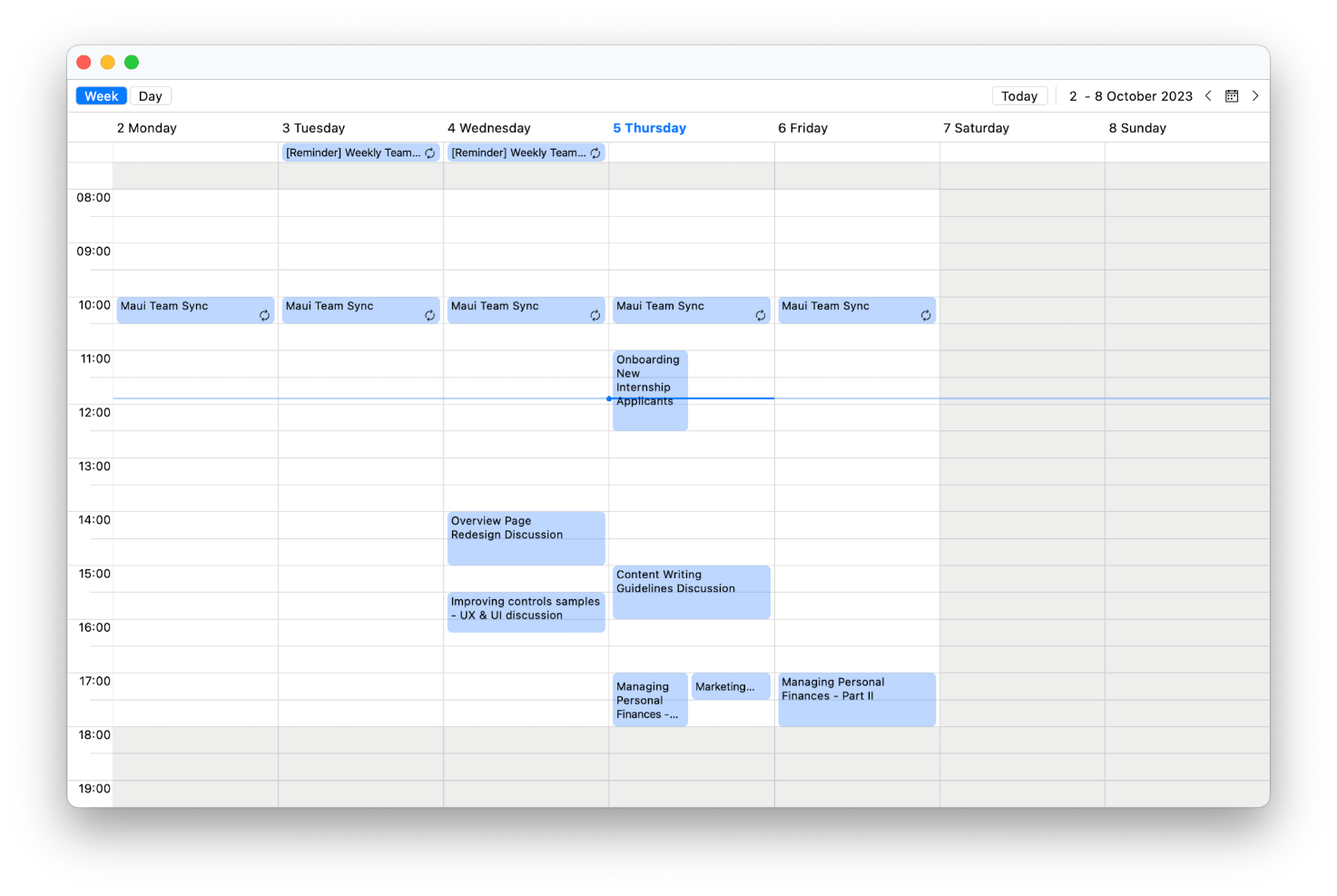
Telerik NavigationView
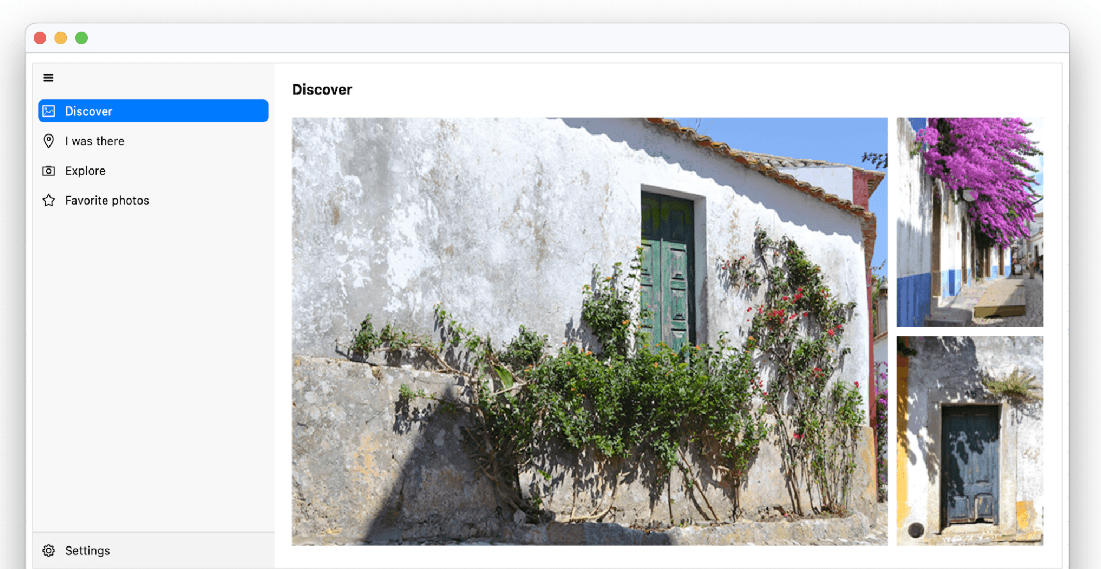
Telerik RangeSlider
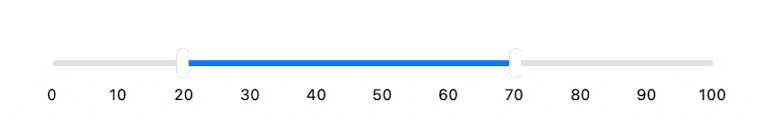
7. Visual Studio Code & Telerik Support
With Preview 6 of .NET 8, .NET MAUI Visual Studio Code extension was released to provide consistent development experience for .NET Maui dev across Windows, macOS and Linux.
Telerik plans are in sync, and the Telerik VS Code extension for .NET MAUI is on its way. It will share the same functionality as Telerik Visual Studio Extension for VS 2022.
The Progress Telerik team is working to release it on time for the .NET 8 official release in November, so stay tuned. 😊
Update! 📣
Telerik VS Code extension for .NET MAUI is now released and ready to download and use:
Read more in the Telerik documentation or in this blog post: .NET MAUI Developer Productivity on VS Code.
Want to Learn More?
Everyone has a different learning style—some prefer to read, others to watch videos or directly play with the code. The good news is that no matter the style, if you want to learn more about .NET 8 and Telerik, you are all set:
📖Wanna Read? – Documentation
.NET 8 comes with detailed resources on Microsoft documentation.
Detailed information about Telerik components is on Telerik documentation.
🎬Demos – See Telerik in Action
Progress Telerik also is happy to offer a set of all .NET MAUI Telerik control samples, developer-focused examples and more real-life scenario based Telerik sample applications.
📺 Enjoy Watching? – Training Courses
You can also try the new video training course for UI for .NET MAUI! It was developed to help you get started with the Telerik UI for .NET MAUI components and features. First, it will get you started with the .NET MAUI framework itself, including an overview, installation and basic component creation. Then, you will implement a sample application with our .NET MAUI components step by step and learn about their features.
If you wish to learn more, you can check this Video Onboarding article or you can continue directly to the video onboarding by enrolling in the training from the Virtual Classroom.
What About Telerik UI for WinForms, WPF, WinUI and Telerik Reporting? 💻
As usual, all the Telerik products, no matter what the exact technology stack they cover, are here to serve the dev customer and save developers time.
Once again, Telerik Desktop products are up to date and follow the .NET evolution and are ready to be used with .NET 8.
When downloading and installing them, you will receive a .NET 8 subfolder in the respective bin folders. If you are using NuGets, you are good to go—the version will be automatically resolved.
The Telerik toolbox for desktop is enhanced with new components including SlideView for WinForms, PipsPager for WinForms, SVG control for WPF and Chat (Conversational UI) for WinUI to ensure any advanced desktop requirement is met.
The Telerik WPF example application is also .NET 8-ready and restyled. Download it now from the Windows Store and enjoy a real .NET 8 application with Telerik UI in action. 👇👇👇
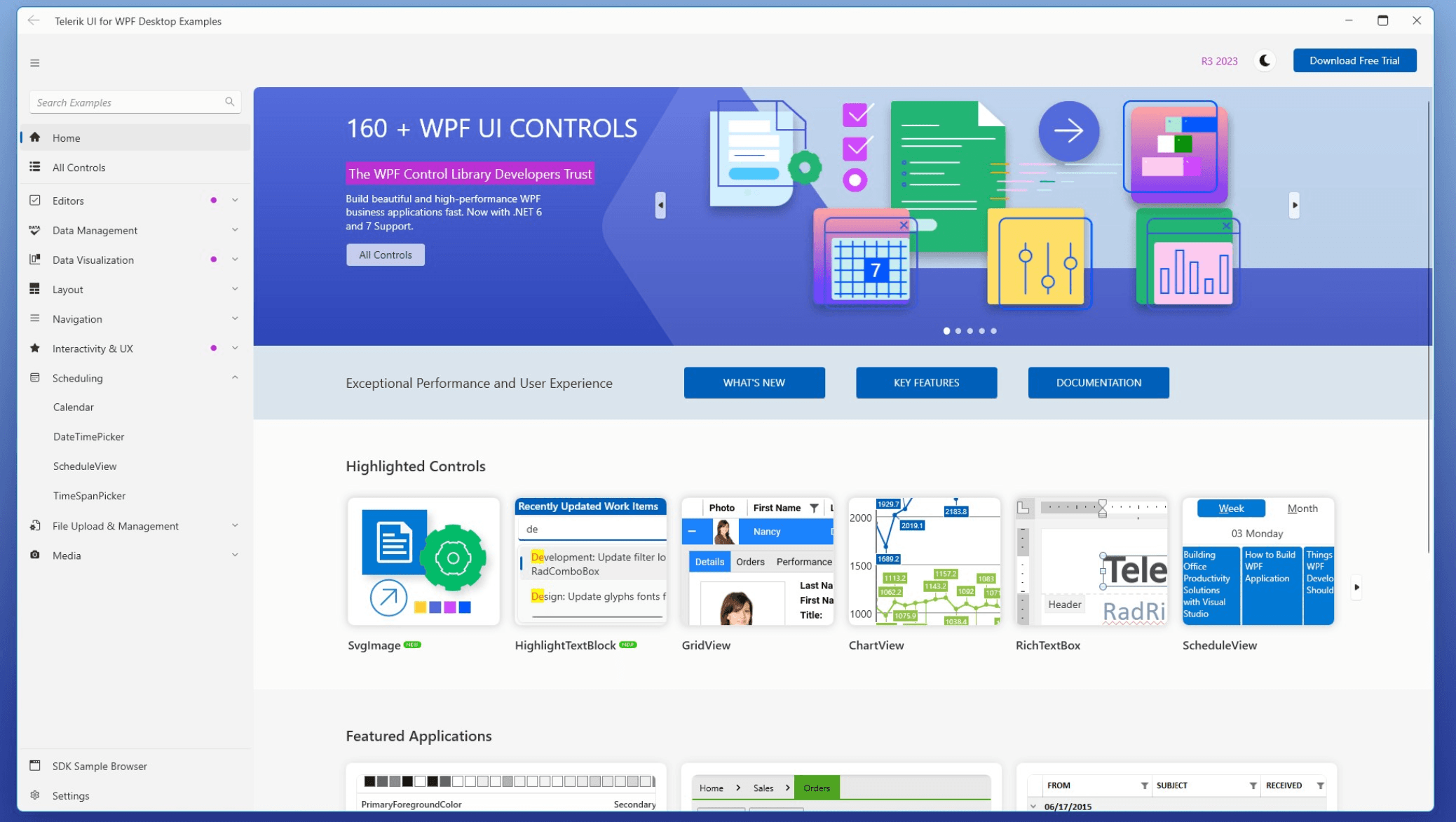
And for Telerik Reporting users, the next level for cross-platform deployment is unlocked: Telerik Reporting now supports Linux thanks to a SkiaSharp-based graphics library that enables Linux deployment of .NET 6, 7 and 8 applications.
Welcome to .NET 8 Webinar on December 13
Join us on December 13 at 11:00 am ET for the .NET 8 webinar and get up to date with the .NET 8 journey so far and all the hot news in the .NET world across the web, mobile, cross-platform and desktop.
Now, What’s Next—.NET 9
As you see, .NET 8 brings to Telerik and .NET MAUI devs more stability and capabilities for performant development. With that, it is time to open a new chapter and turn our eyes toward .NET 9. So here is the moment to share your thoughts and expectations from Telerik and what you want to see next in Telerik Roadmap for .NET MAUI, Telerik Roadmap for WinForms, Telerik Roadmap for WPF and Telerik Reporting. Share your thoughts below, on Telerik Feedback Portal or Telerik Forums.

Rossitza Fakalieva
Rossitza Fakalieva is a Technical Manager, Microsoft MVP in Developer Technologies and a Director of the Bulgarian chapter of the global Women Who Code organization. She previously worked on the Telerik engineering team and defines herself as .NET enthusiast. She loves to empower others to grow in their career and in the tech field—by teaching, by delivering courses and presentations, and as part of her daily job.