Boost Your Productivity with the UI for Xamarin R2 Release

Searching for fast and beautiful UI to speed up development of cross-platform mobile apps? Check out the latest updates in UI for Xamarin, including new components, Visual Studio improvements, Mac support and more.
Hi there mobile dev fellows :). Let me guide you through the new stuff in UI for Xamarin, which we've added specifically to help you build great cross-platforms apps with great UX quickly!
The R2 release of UI for Xamarin is here with five new components, a lot of productivity improvements, a DayView to RadCalendar and more predefined scenario templates.
For the full list of new features and improvements to the Progress Telerik products, make sure to sign up for the Telerik R2 Release Webinar.
Five New Components to Cover More Scenarios
In this release we added several components to the suite, allowing you to cover more of the scenarios you need for building cross-platform applications with a great UX quickly.
First, let me introduce:
RadLinearGauge
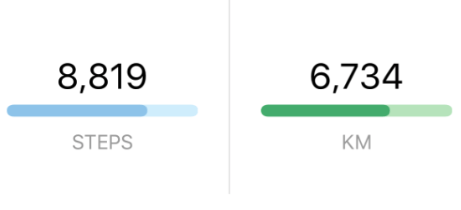
With the Horizontal and Vertical gauges now added to the suite you can have a full choice of gauges to display your data in the best way for your app.
Check out more about all of its features like Axis, Ranges, Indicators and more in our documentation.
RadTabView (Beta)
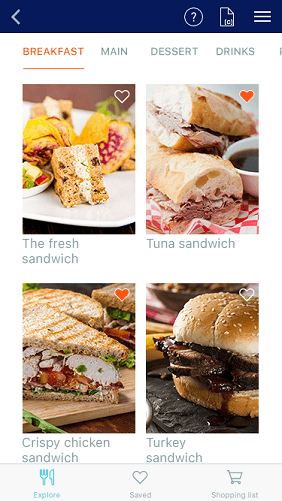
Now you can easily add tab navigation to your pages. If the items are too big for the available space or their count is high they will appear per request.
RadTabView is also fully customizable. You can easily change the ControlTemplate of items and the position of tab strip—Up or Down. You can find more information about this here.
RadBusyIndicator
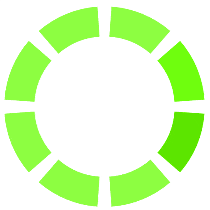
This component displays a notification whenever a longer-running process is being handled by the application. It comes with eight predefined stunning animations and the option to build a custom one. You can read more about it here.
RadRating
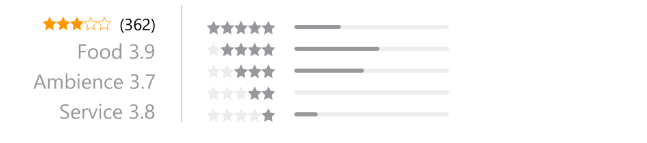
RadRating comes with predefined shapes and an option to use a custom ones to achieve all scenarios you may have .
RadSegmented
_2.png?sfvrsn=f6560749_1)
And the last addition to our suite is a segmented items control. This allows you to have a list of button-like items which you can use for simple navigation with a great UX, or as options display to your apps.
DayView to RadCalendar
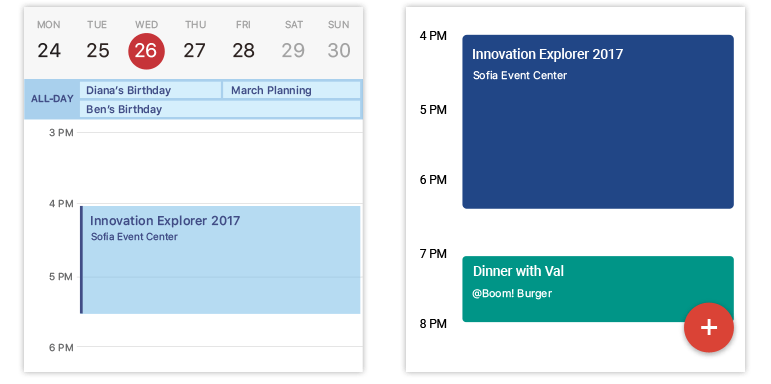
The new view of RadCalendar is here with an all day area, configurable time ruler and an API that allows you to schedule appointments and achieve your scheduling functionality.
RadListView and RaChartView Improvements
Our major component RadListView is also improved with Command support. Also, our RadChartView is now even more MVVM friendly, allowing developers to easily bind and format Labels to the data object.
Increased Productivity—New Binaries Structure, Visual Studio Extensions, iOS Installers and More
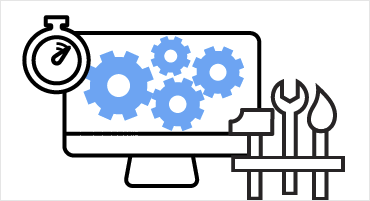
As developers we know how difficult setting up a project can be, and how important it is to get to the real coding! That is why every day we think about how to provide you with a more productive toolset. See what we've got for you this time:
- Now UI for Xamarin binaries are sorted in a flat folder structure—To improve the experience involved in manual referencing, we unified the names of the binaries across all platforms. Now binaries built for a specific platform are sorted in a folder named after the respective platform. E.g. all binaries that are meant to be used in the UWP projects are placed in the UWP folder
- Use custom renders?—This is now easier than ever. No additional code is needed to register them. Read more in our blog post.
- Develop on Mac?—Now you can download and test the new installation wizard on a Mac.
- App too big and you don't need all the assemblies?—Try our separate nuget packages.
- Fan of Visual Studio?—On top of the already existing support of Visual Studio 2017, we have now added more Visual Studio goodies. They're added in the Telerik menu in the IDE and include more predefined Visual Studio Templates to get you started.
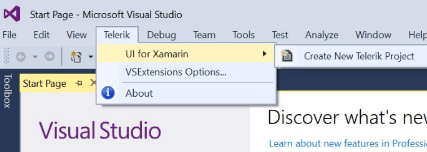
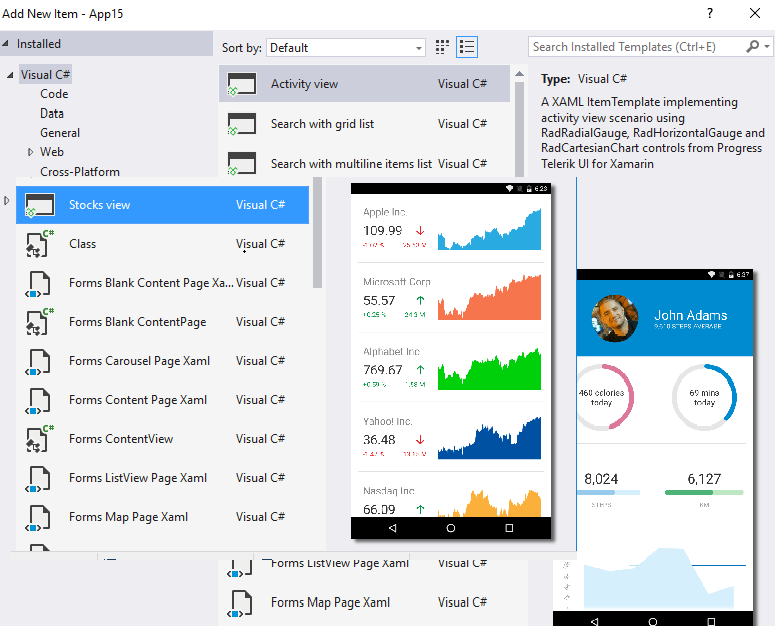
Download a Free Trial Today
Making your development easy and enabling you with all of the components that you need is our mission, and the mission of Telerik UI for Xamarin .
But don’t take our word for it—download a free trial today and see it for yourself.

Rossitza Fakalieva
Rossitza Fakalieva is a Technical Manager, Microsoft MVP in Developer Technologies and a Director of the Bulgarian chapter of the global Women Who Code organization. She previously worked on the Telerik engineering team and defines herself as .NET enthusiast. She loves to empower others to grow in their career and in the tech field—by teaching, by delivering courses and presentations, and as part of her daily job.
